
So you have a WooCommerce store, and you're looking to set up a referral program.
How do you get it done? You'll need to do three things:
In this blog post, we’ll focus on the first two parts and we've broken down the setup process into 4 parts:
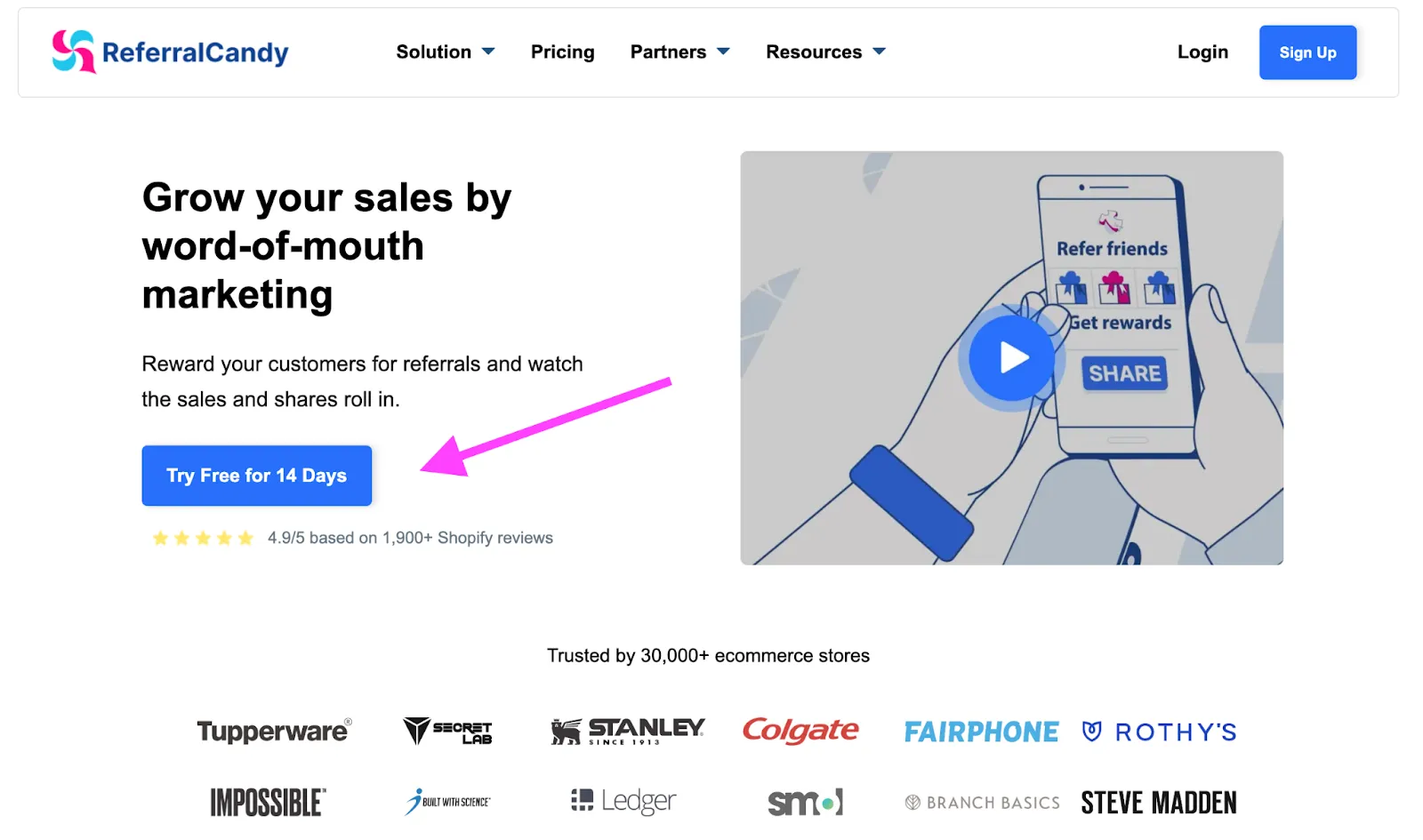
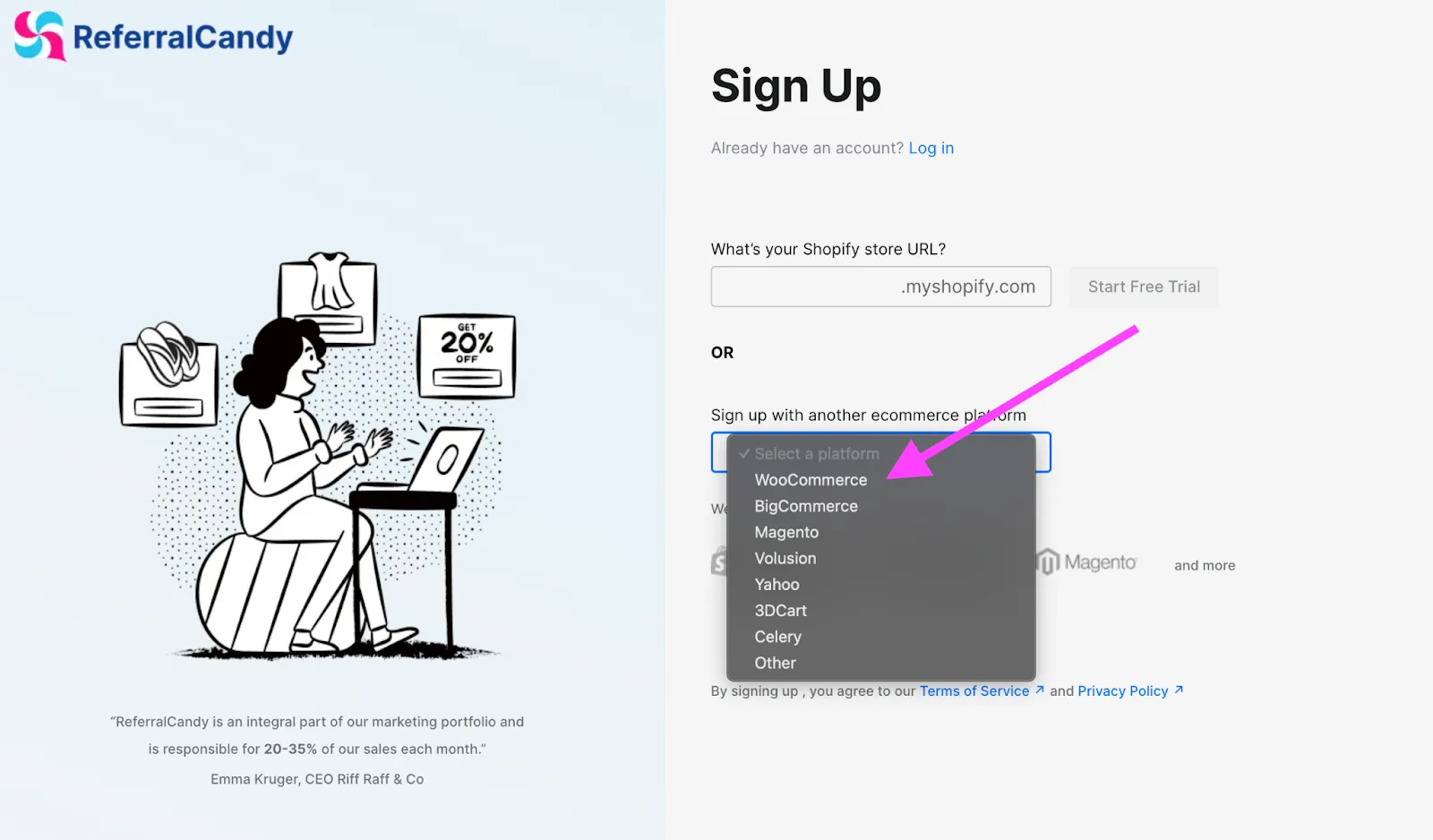
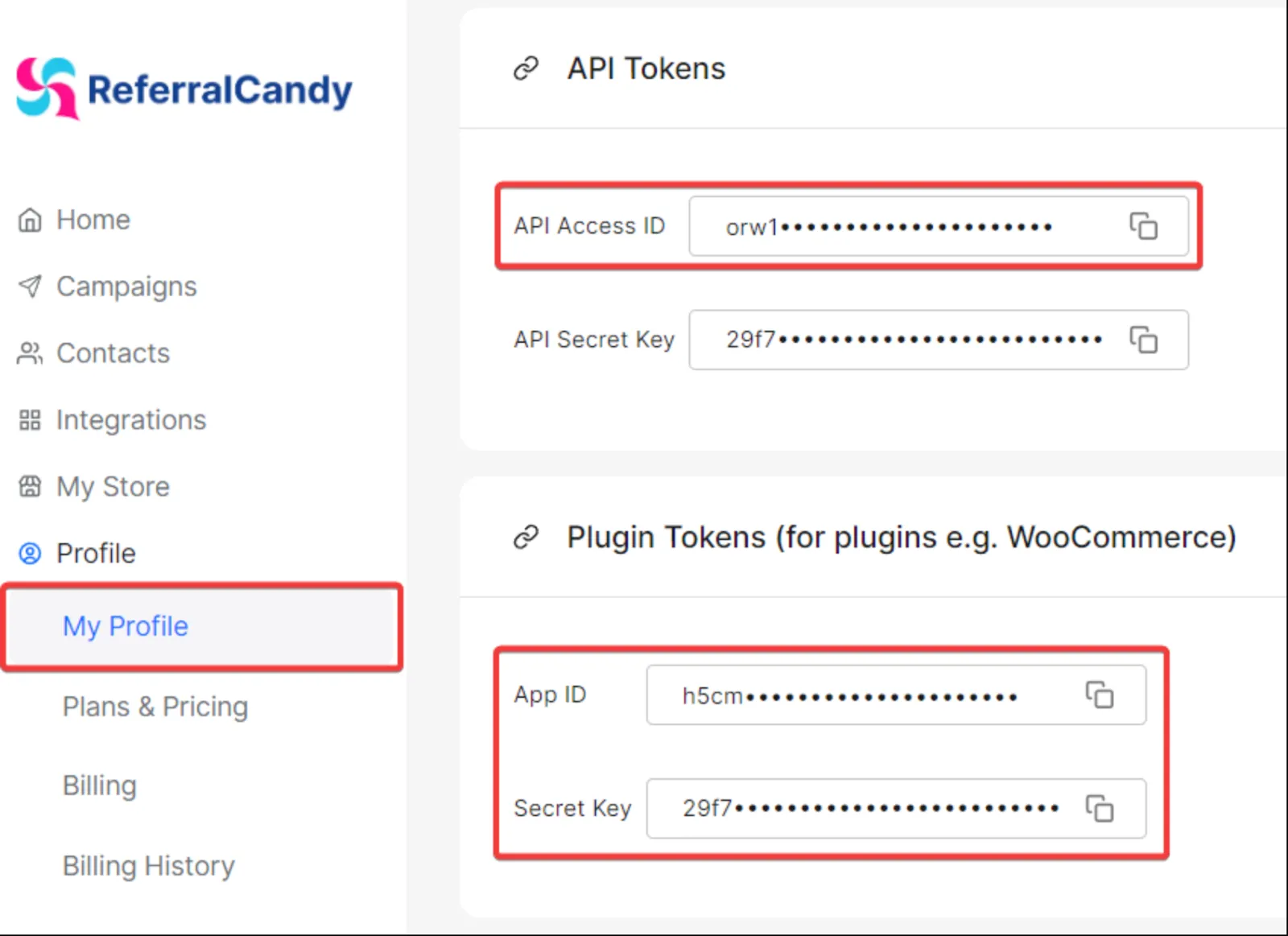
There are 2 methods to install the ReferralCandy plugin; you only need to accomplish one of these methods before proceeding to Part#3
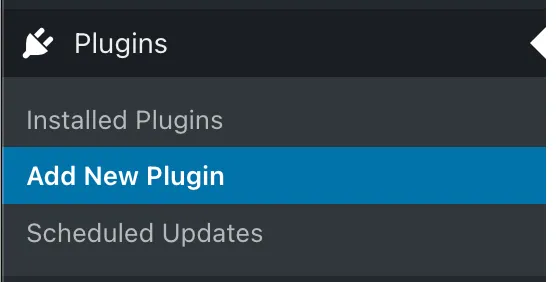
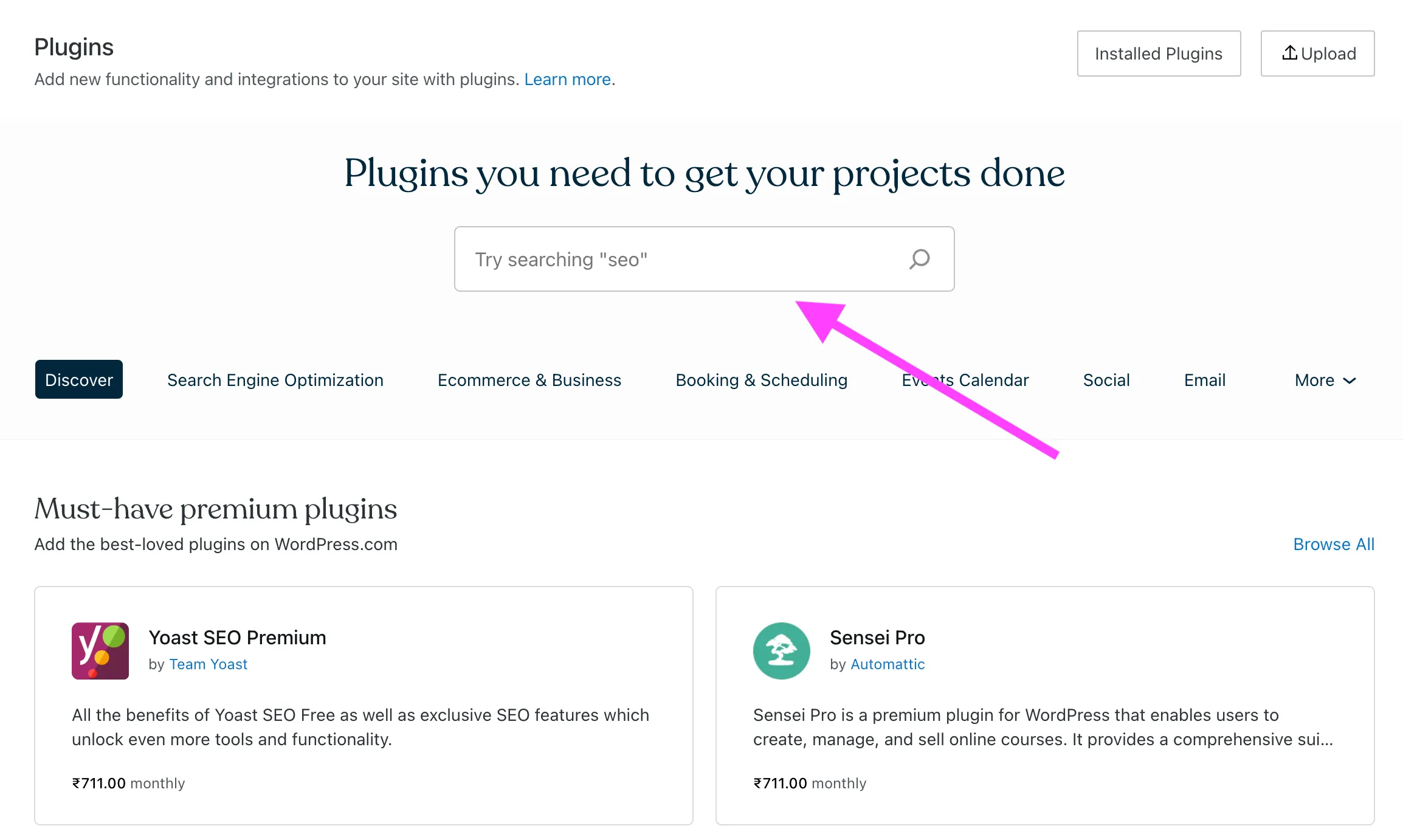
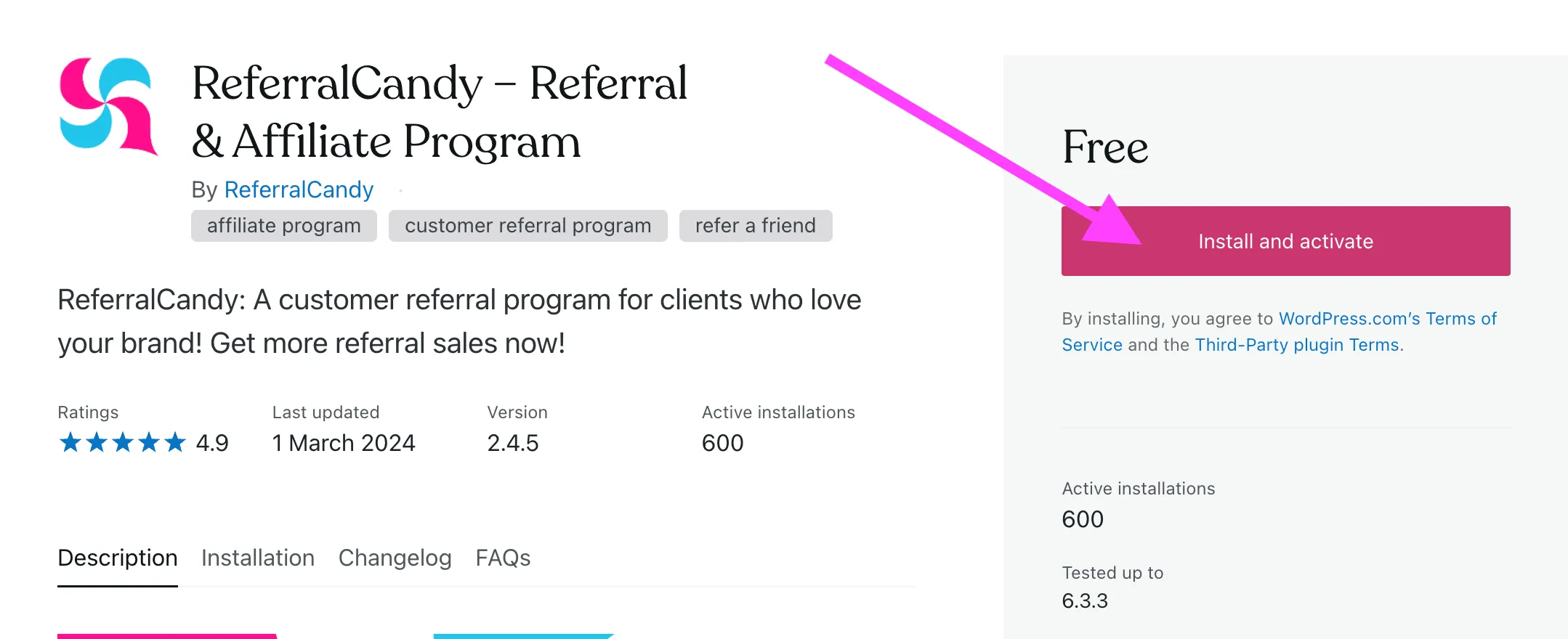
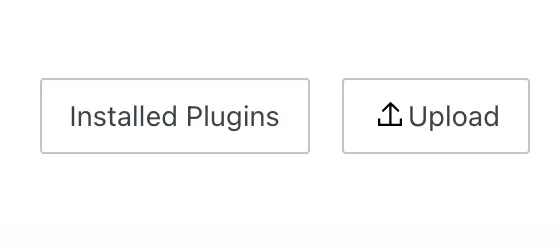
4. Once uploaded, the installation will begin automatically, Please proceed to Part#3
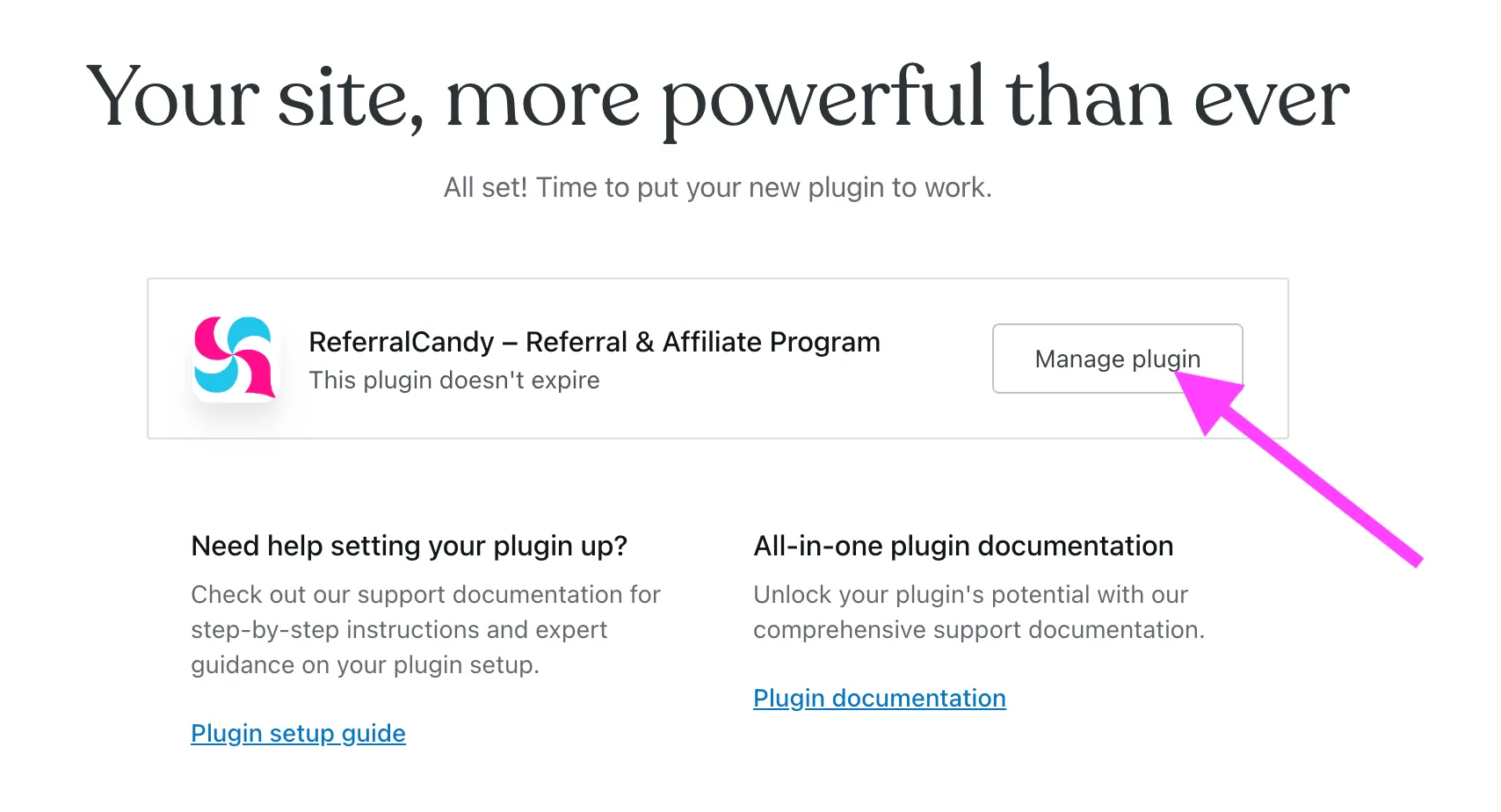
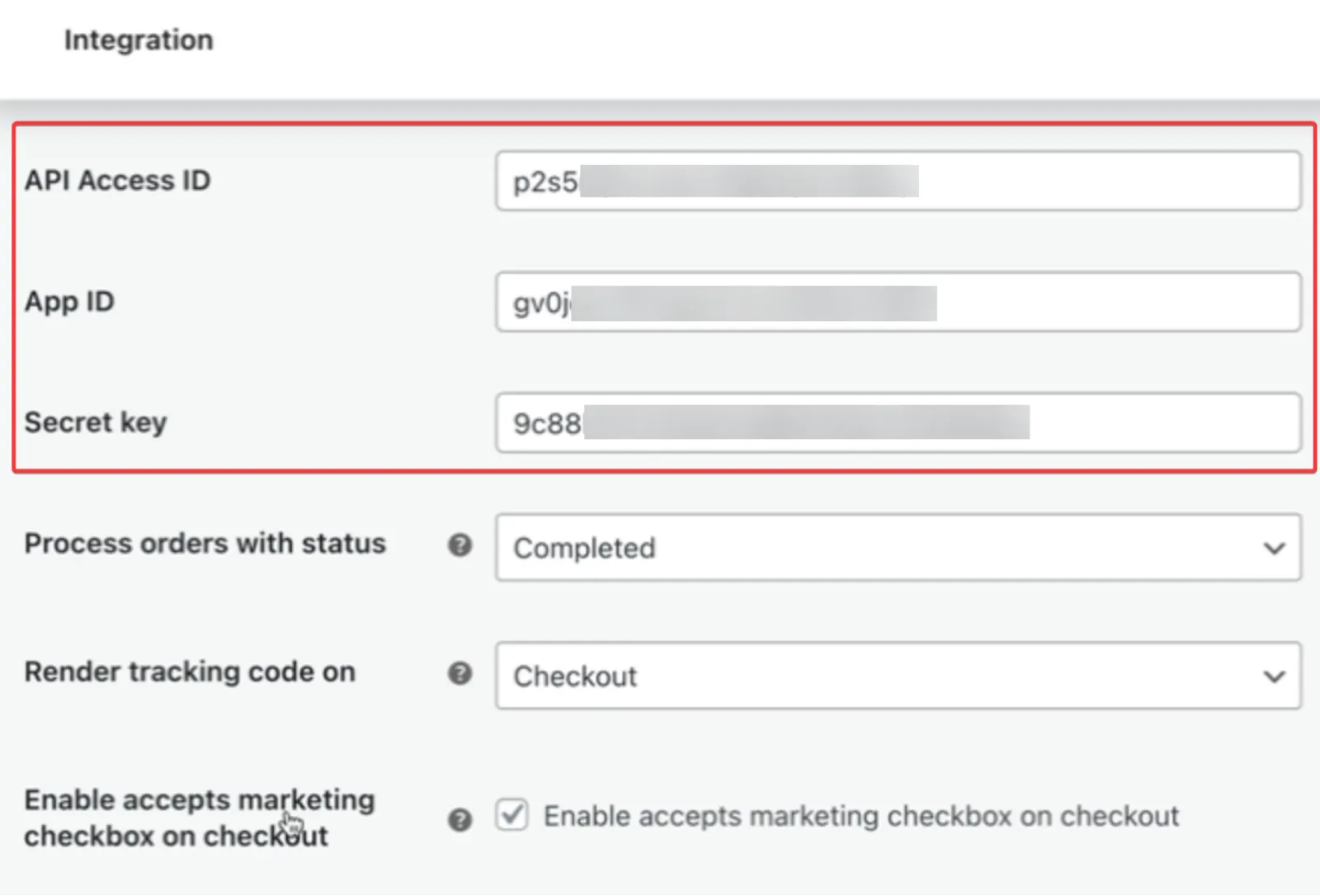
4. Don't forget to click Save Changes at the bottom of the page
In this article we've also highlighted the different configuration options available via the plugin: WooCommerce Article
And you're done with the integration!
[Note: ReferralCandy's system will need to detect a purchase at your store before it can confirm that integration is successful.]
The ReferralCandy plugin is available for WooCommerce 2.3.3 or higher. If you use an older version, we recommend one of our manual integration methods.
Not only can you launch a referral program with ReferralCandy, but also effective affiliate programs.
Congrats!
From here on, there's still more that you'll want to do. Beyond this, you'll want to set the referral conditions, the rewards themselves, the Emails & Pages, and referral widgets on your store itself.
You'll also want to promote your referral program through your various marketing channels so that you get more reach.
Here are some relevant reads to help you along:
May it rain referrals on your store! 🤓 Want to grow your WooCommerce store through referrals? See our pricing plans to get started today.
Raúl Galera is the Growth Lead at ReferralCandy, where they’ve helped 30,000+ eCommerce brands drive sales through referrals and word-of-mouth marketing. Over the past 8+ years, Raúl has worked hands-on with DTC merchants of all sizes (from scrappy Shopify startups to household names) helping them turn happy customers into revenue-driving advocates. Raúl’s been featured on dozens of top eCommerce podcasts, contributed to leading industry publications, and regularly speaks about customer acquisition, retention, and brand growth at industry events.
Grow your sales at a ridiculously
lower CAC.