
WordPress users often ask us: What are the steps involved in creating a WordPress affiliate program? And is it difficult to create one?
To give you a quick answer, creating an affiliate program is easy thanks to the available WordPress affiliate marketing plugins and good integrations. The harder part is marketing your affiliate program and generating revenue from it.
To help you with that, we’ve put together this article! We will go through the seven practical steps for setting up and running a successful affiliate program in WordPress.
Before going through the steps, let’s sum up the main benefits WordPress affiliate programs can bring.
The main benefits include:
The seven steps to launching an affiliate program with WordPress are as follows:
Let’s look into each of these in more detail.
Most WordPress affiliate plugins work inside of WooCommerce, which is the most popular ecommerce solution for WordPress.
For that reason, we recommend having WooCommerce installed before installing an affiliate plugin.
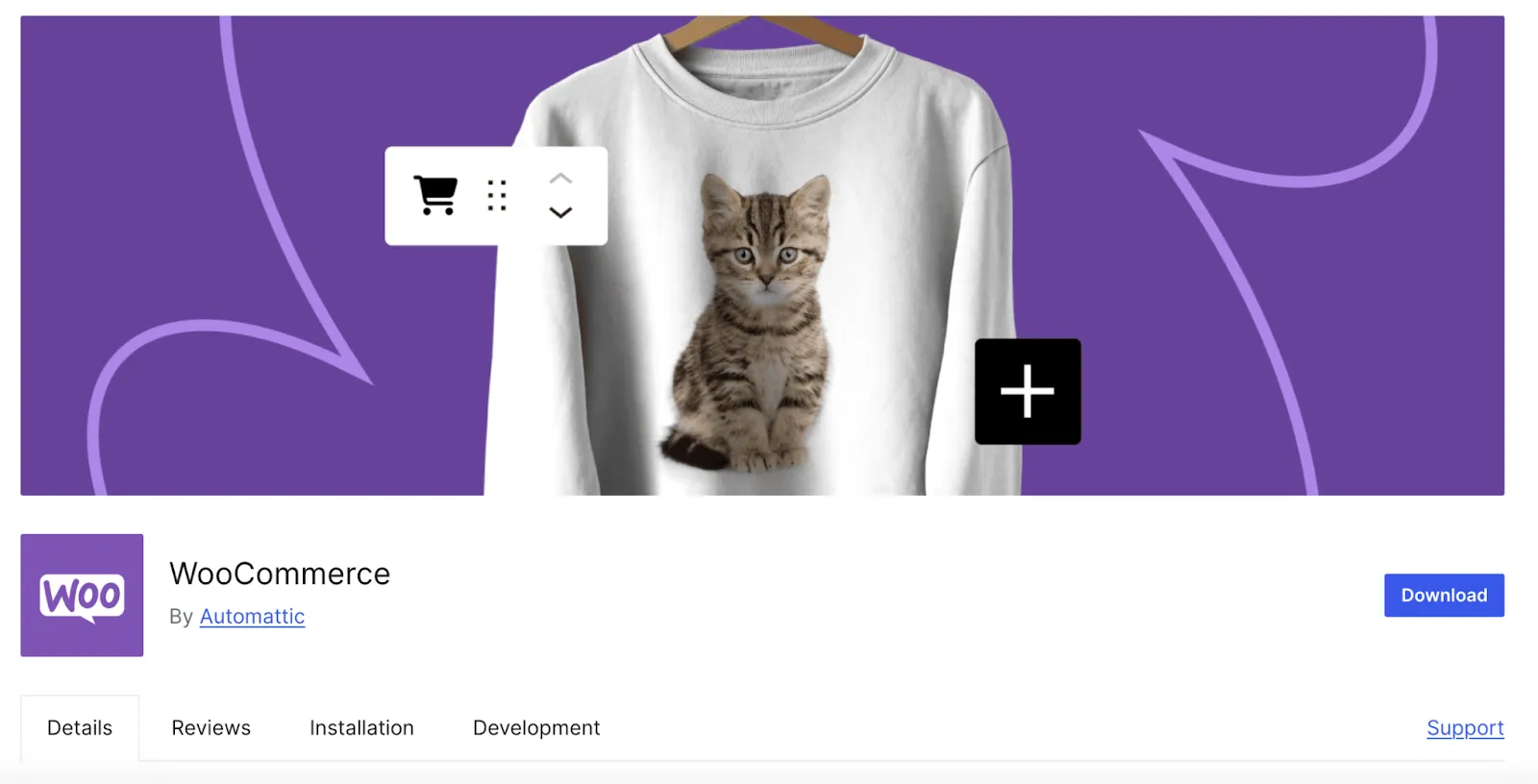
Installing WooCommerce is easy from the WordPress plugins directory:
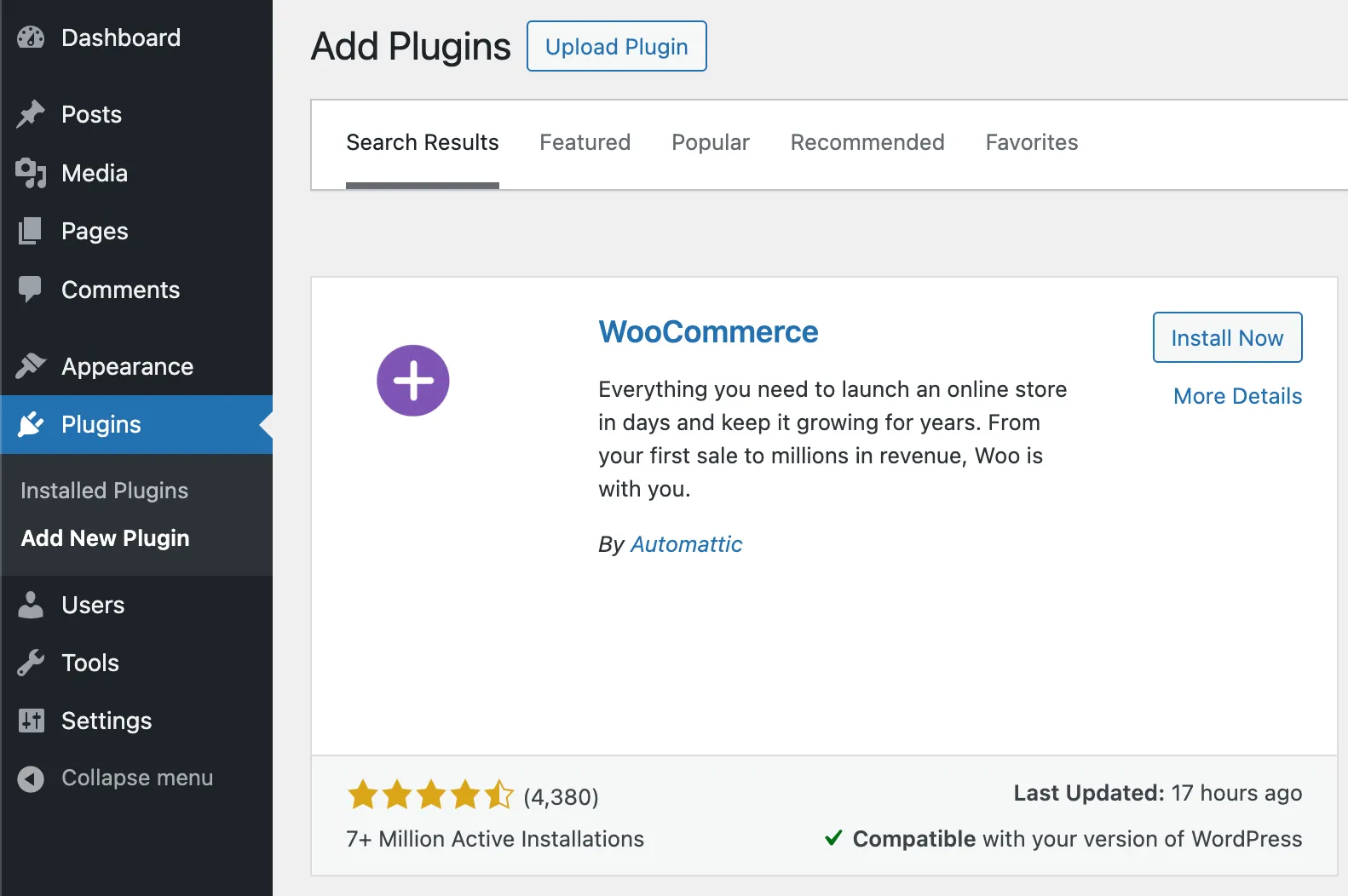
After you have WooCommerce installed and activated, you can install the affiliate plugin.
One of the best WordPress affiliate plugins is ReferralCandy, which can be found from the WordPress plugin directory.
To start using ReferralCandy, click here to head into our website and you can start your 14-day free trial.
During the sign up process, you need to select WooCommerce as your ecommerce platform.
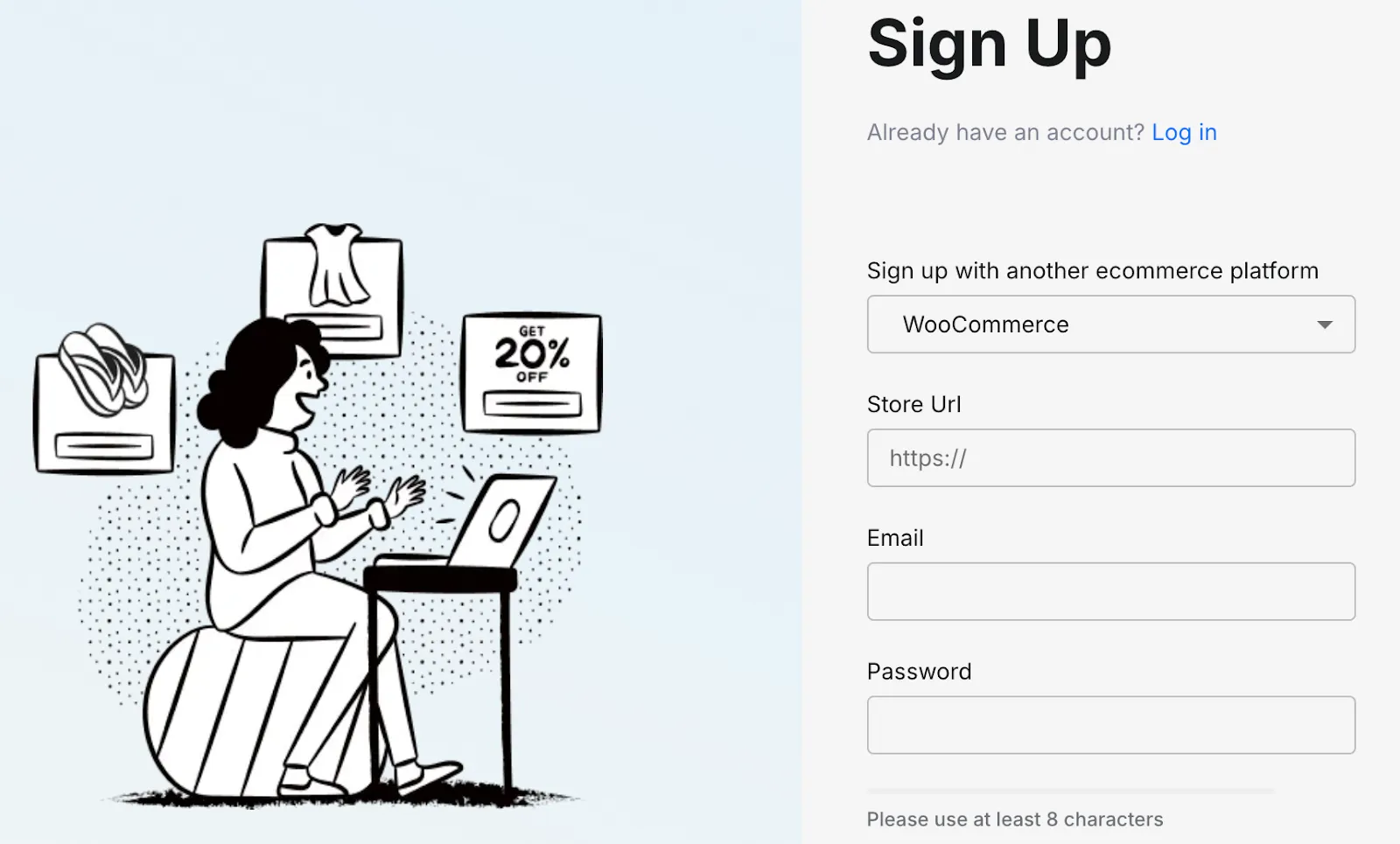
Fill in your store URL, email, password, and select your plan to access the ReferralCandy dashboard.
From the dashboard, head into the “Integrations” and “Woocommerce”.
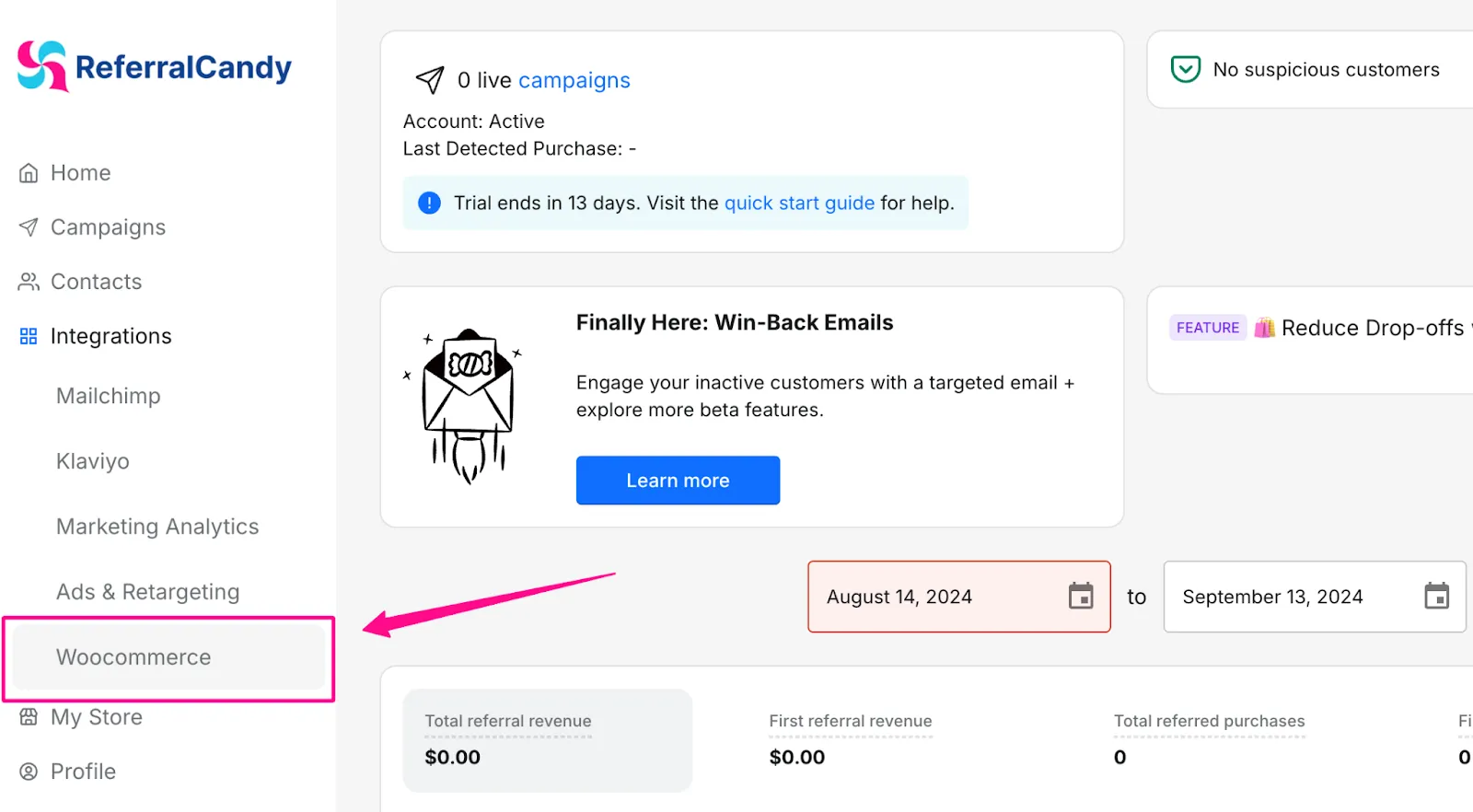
In the integrations page, you will find clear instructions for the integration process.
The next step simply involves going to WordPress plugin directory and searching for “ReferralCandy”. After this, you need to click “Install Now”.
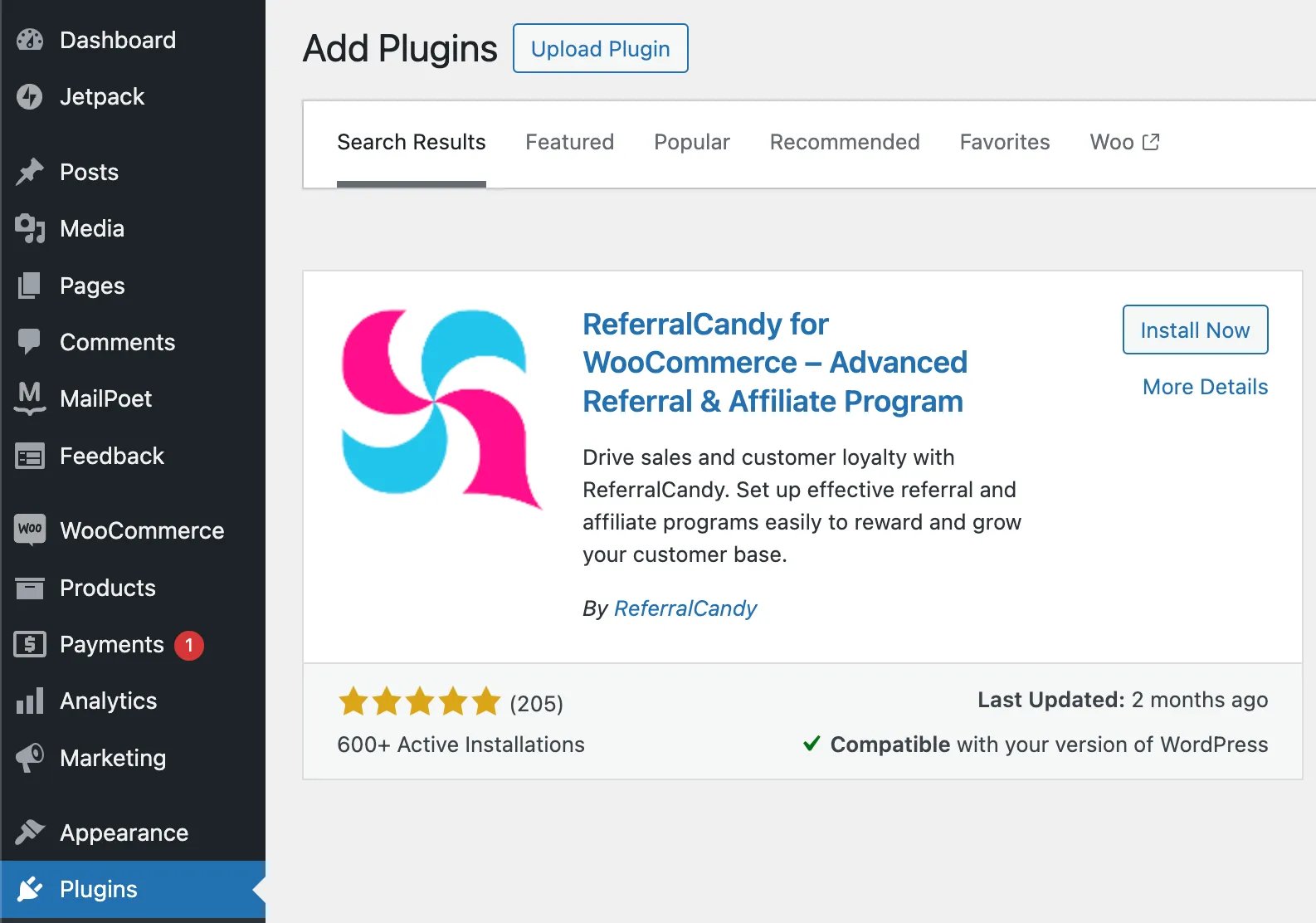
Once the plugin is installed and activated, you need to copy your API Access ID, APP ID, and Secret Key from ReferralCandy’s dashboard.
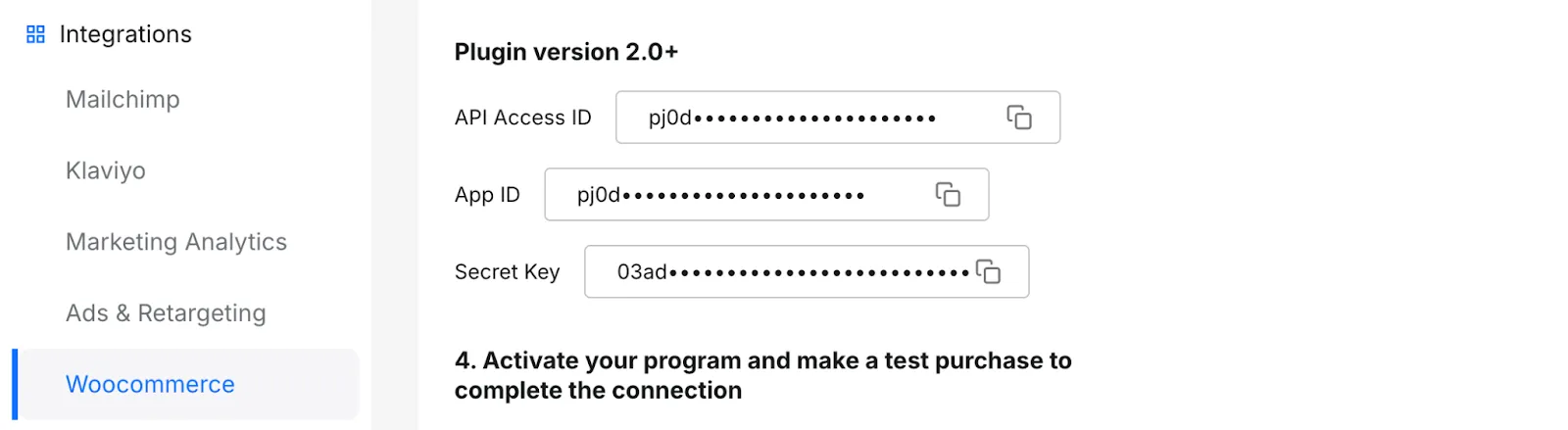
You will need to paste these into the ReferralCandy plugin settings on WordPress.
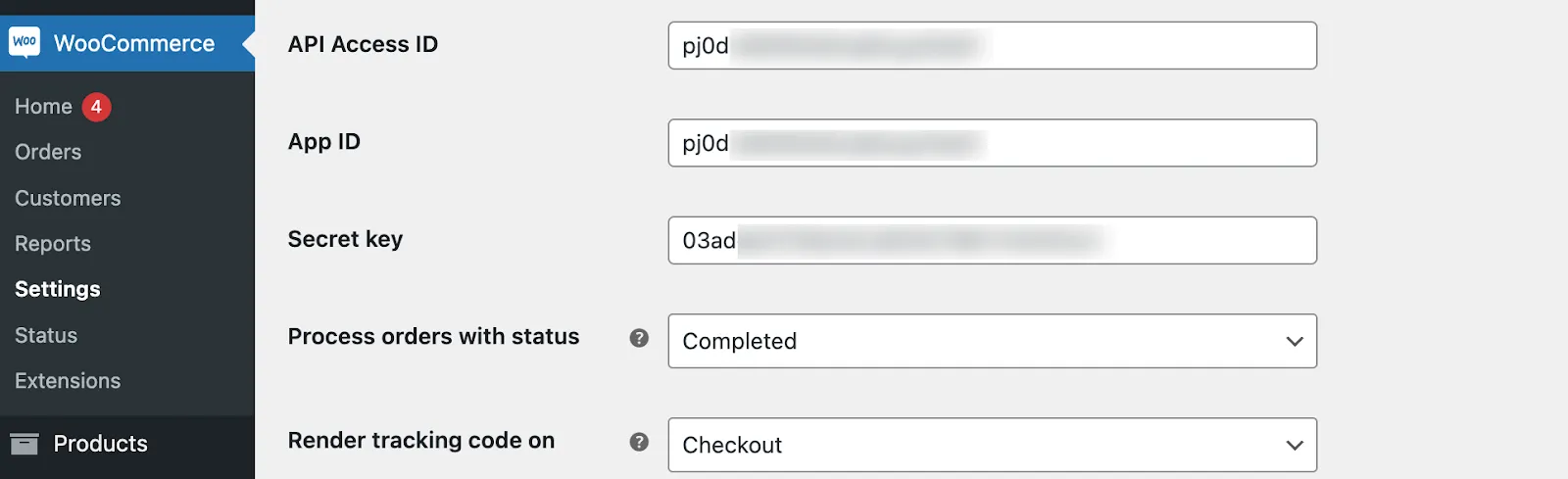
Once you save the changes, ReferralCandy will automatically sync order and customer information for automated affiliate management.
After this, you can move on to the next step!
P.S. If you don’t use WooCommerce for WordPress, you can try alternative WordPress affiliate marketing plugins.
When launching an affiliate program, you have to ask yourself: who are you going to market it to?
The most common source is existing customers.
If you use WooCommerce, you can download the list of your existing customers and import them to your affiliate program tool. This can be done from the "Customers" page by clicking the "Download" button:
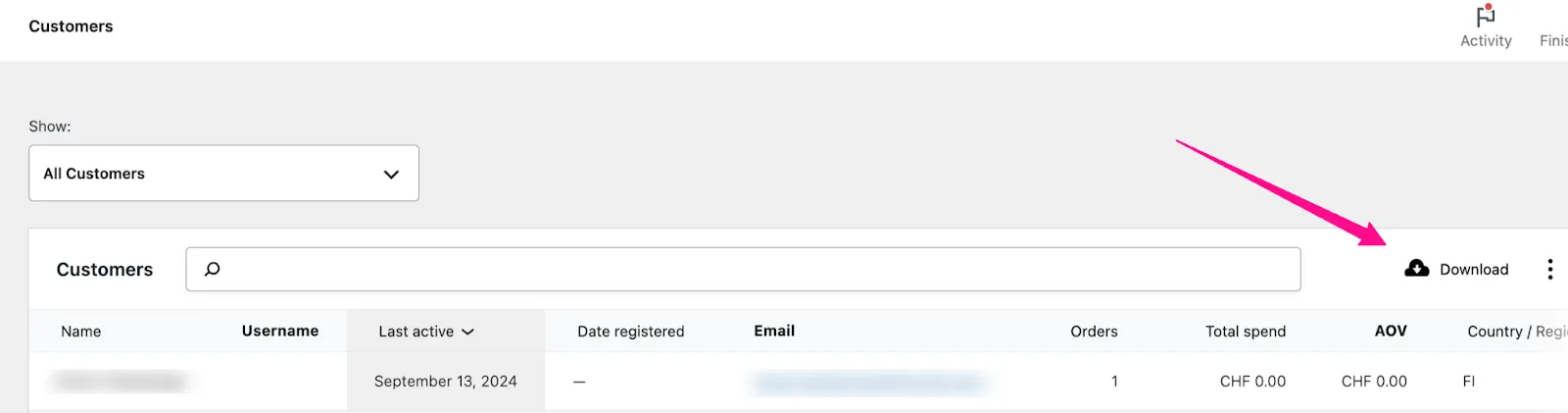
Once you have your customer list, you can import it into your affiliate plugin, such as ReferralCandy:
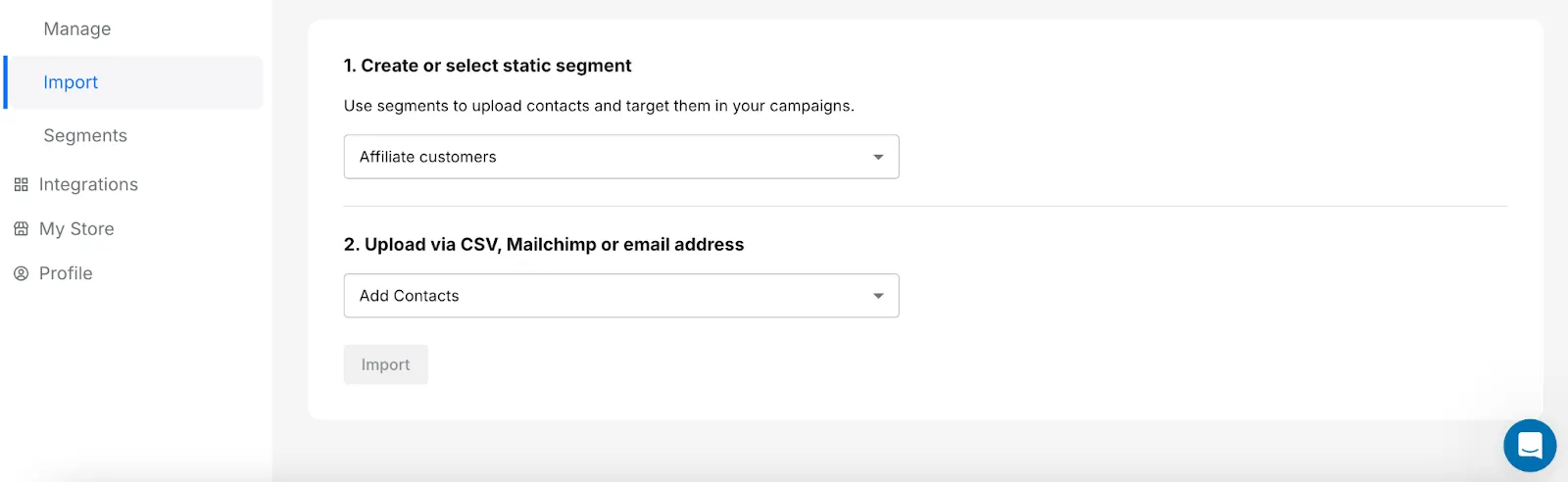
The top affiliate plugins also automatically sync customer information, so when a customer makes a purchase, they will be automatically imported into your affiliate campaign.
Additionally, you can use campaign filters to determine who gets invited to your affiliate program. Here are three filter options ReferralCandy offers:
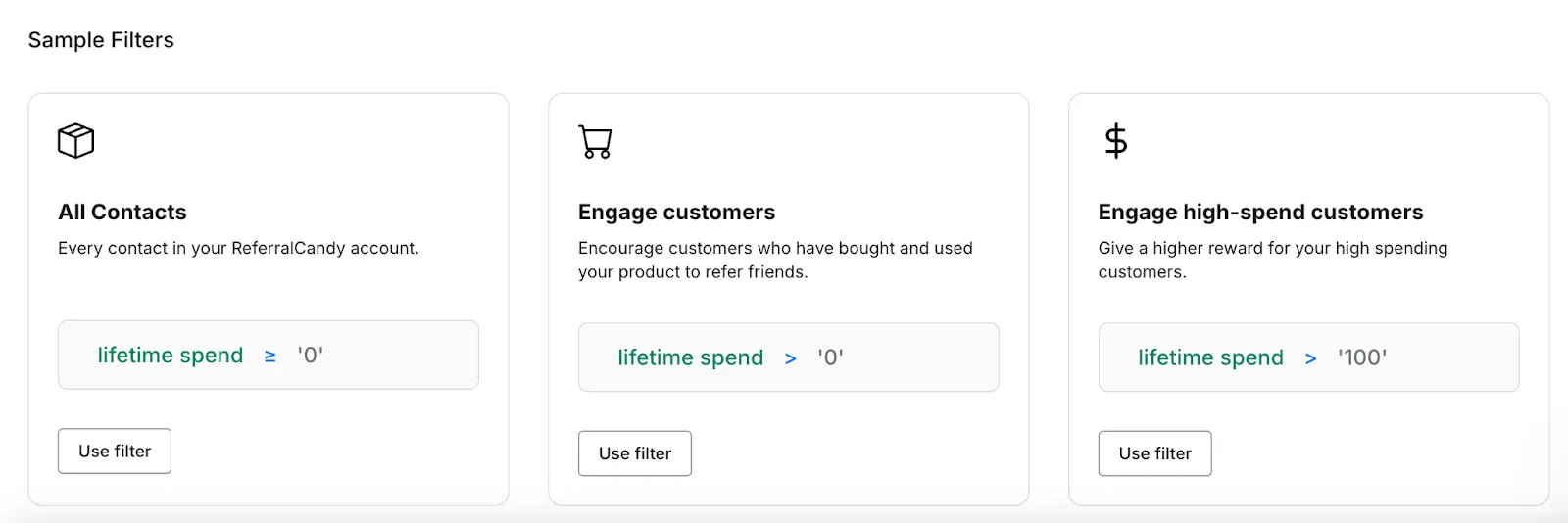
If you want to import customers from another ecommerce platform, such as Shopify, you can download your customer list and import it into your affiliate plugin.
The best affiliate program plugins make importing customer lists from various marketing and ecommerce platforms easy. Partnering with an ecommerce web design company can further enhance your site’s functionality and design, ensuring a smooth experience for both affiliates and customers.
Referral incentives are the key motivators that encourage affiliates to promote your products to their friends, family, and followers.
Choosing the right incentive is fundamental for a successful affiliate program.
To help you select the right incentives, here are a few examples from successful brands:
As you can see, the two most common incentives are cash rewards and coupon codes.
These are proven to be the most effective, so we recommend you use them also.
The incentives can be modified through your affiliate program plugin. This is how it looks like within ReferralCandy:
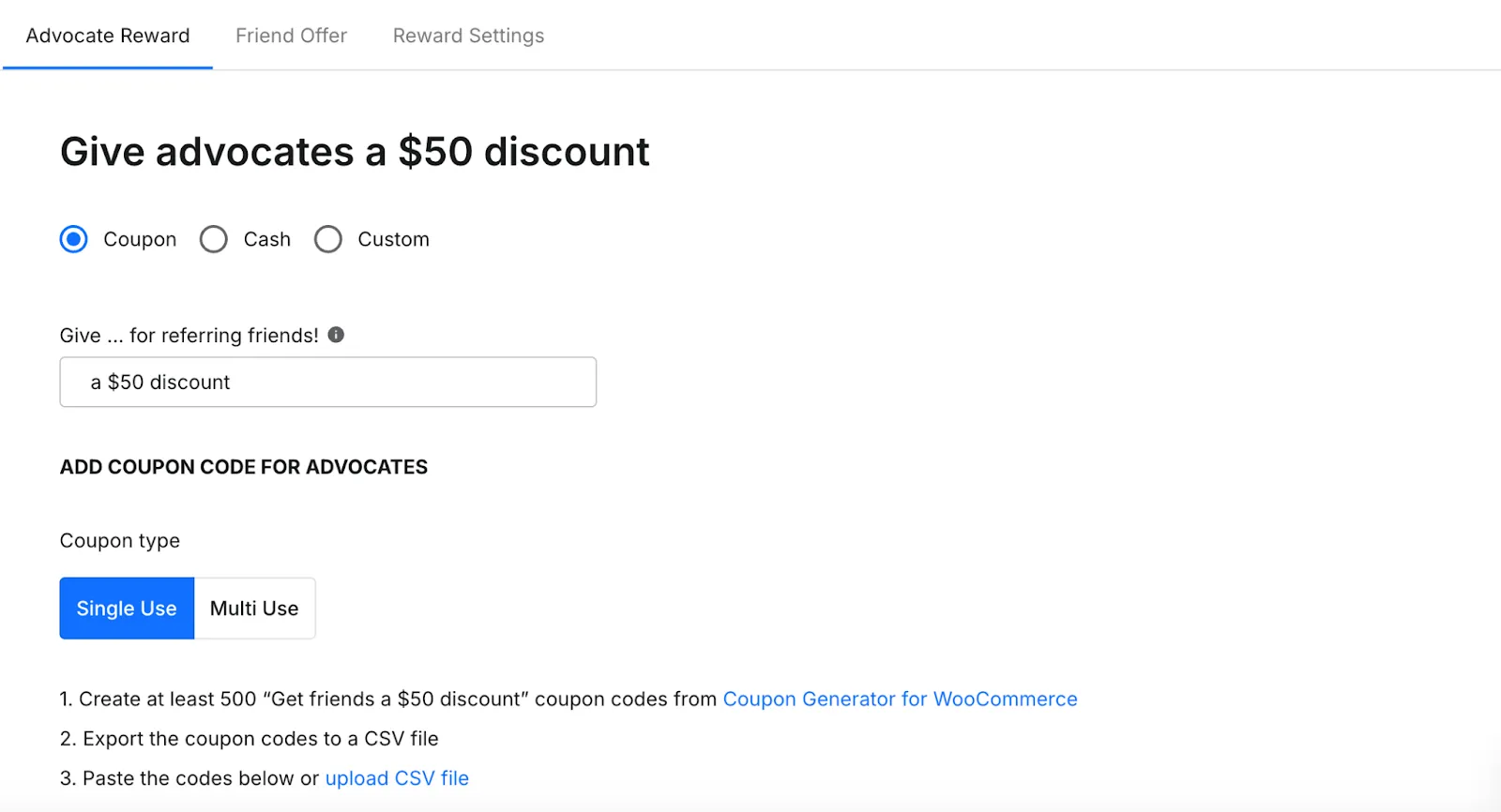
You can choose between coupons, cash, and custom incentives. Custom incentives could include free gifts, for example.
From the friend offer settings, you can choose if the incentive is one-sided or two-sided:
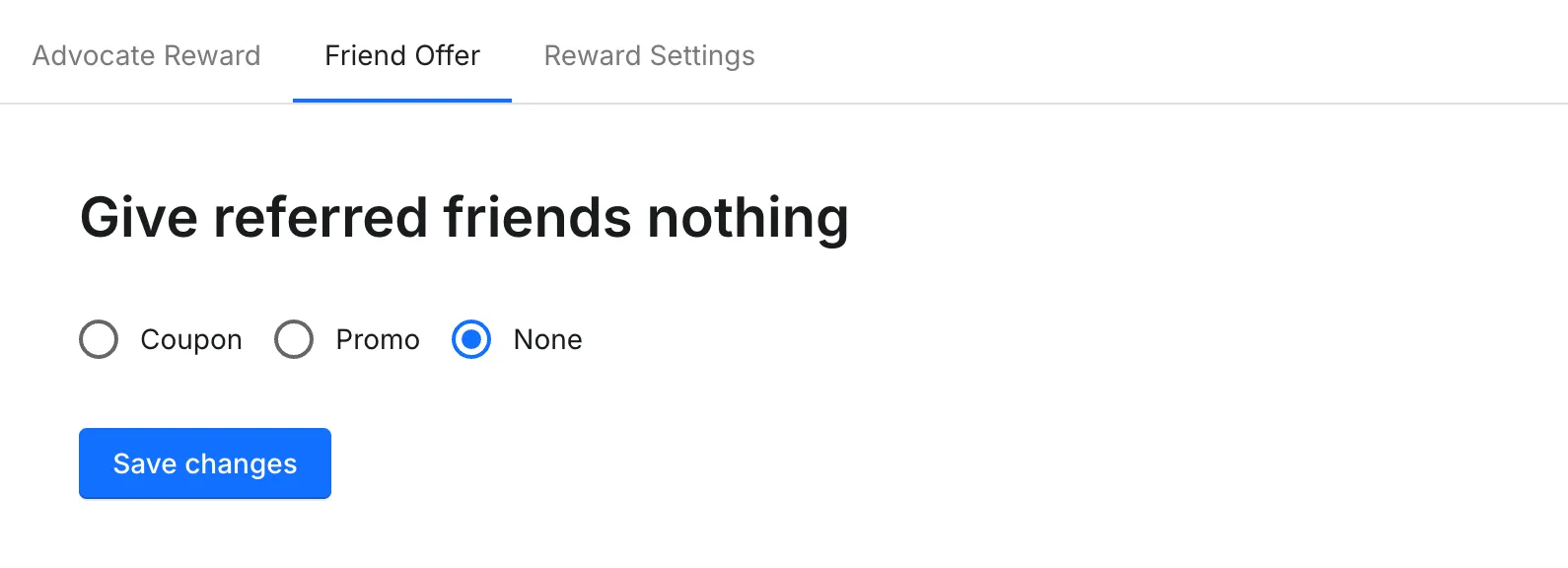
You can also make more advanced changes, such as how much the customer has to spend to be eligible for the reward.
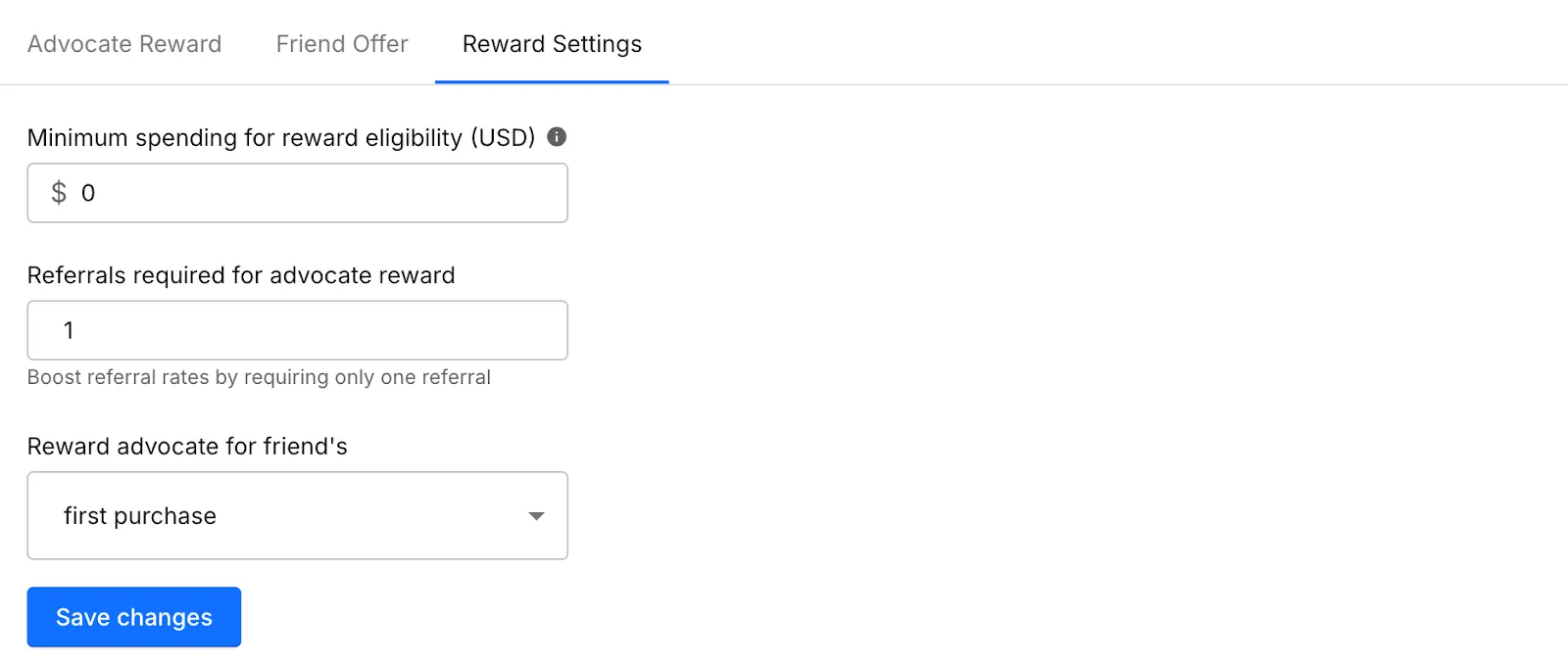
For more information on incentives, read our in-depth guide on choosing the right referral incentives.
Once you have selected your incentives, it’s time to design your landing pages and affiliate emails.
The best affiliate program plugins offer you templates and make it easy to design them further. If you're unsure where to start, following a step-by-step guide on how to create a landing page in WordPress can help in the process and ensure your page is optimized for conversions.
For example, with ReferralCandy, you can start with an affiliate email template and customize it further to match your brand.
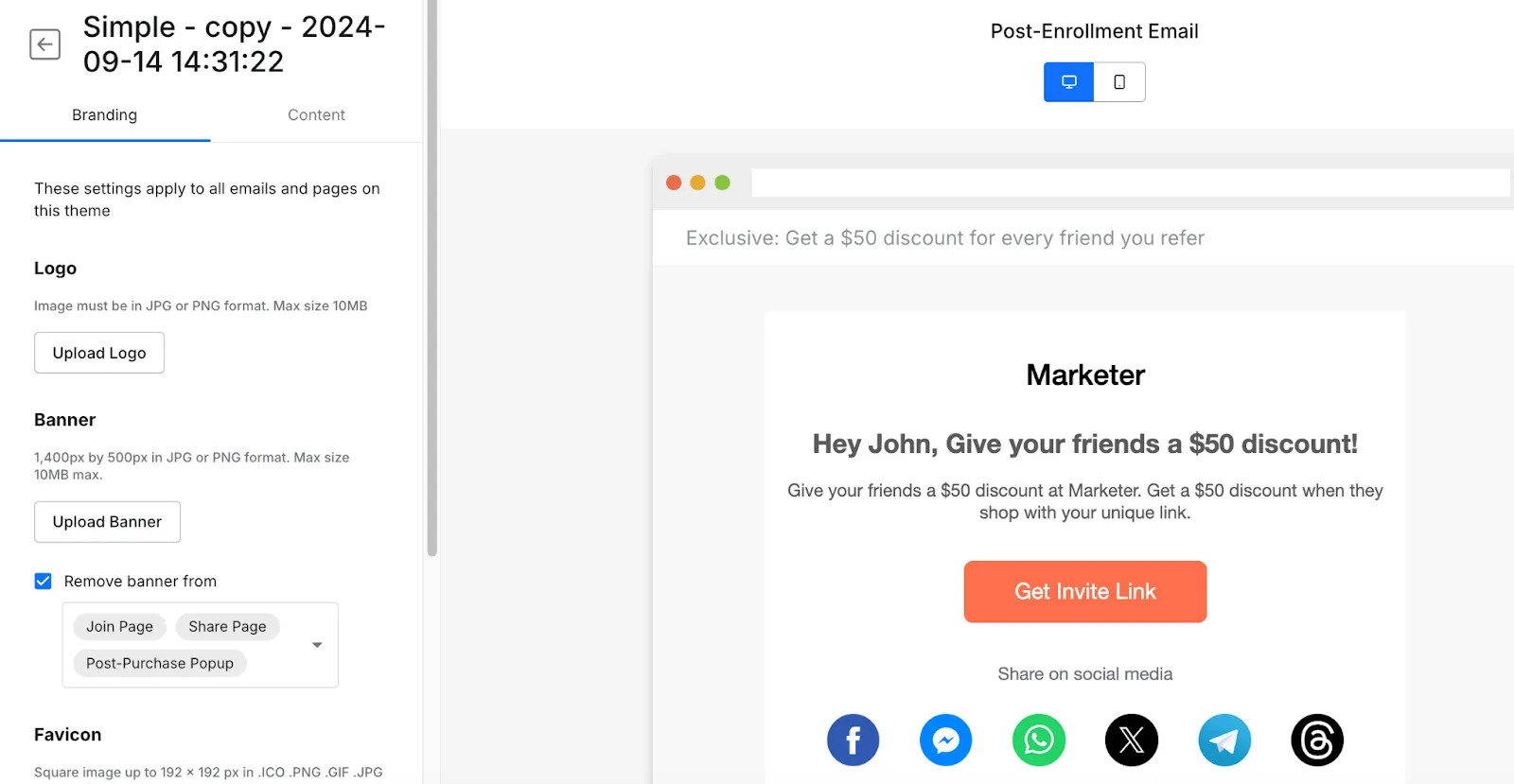
We also advise brands to use widgets such as sign-up forms and post-purchase pop-ups to attract more affiliates.
For more inspiration, check out our article on the best referral emails.
To invite new customers to join your affiliate program, you need to have an outreach plan.
We recommend sending emails to all new customers and entice them to join your affiliate program.
When doing this, remember to send follow-up emails. According to Woodpecker, the first follow-up email receives a 40% higher reply rate than the initial email, and the ideal number of follow-ups is 2-3.
Obviously, the main goal of affiliate emails is not to get replies but rather sign-ups for your affiliate program, but follow-ups help with that too.
With WordPress affiliate plugins, you can send affiliate emails to your customers:
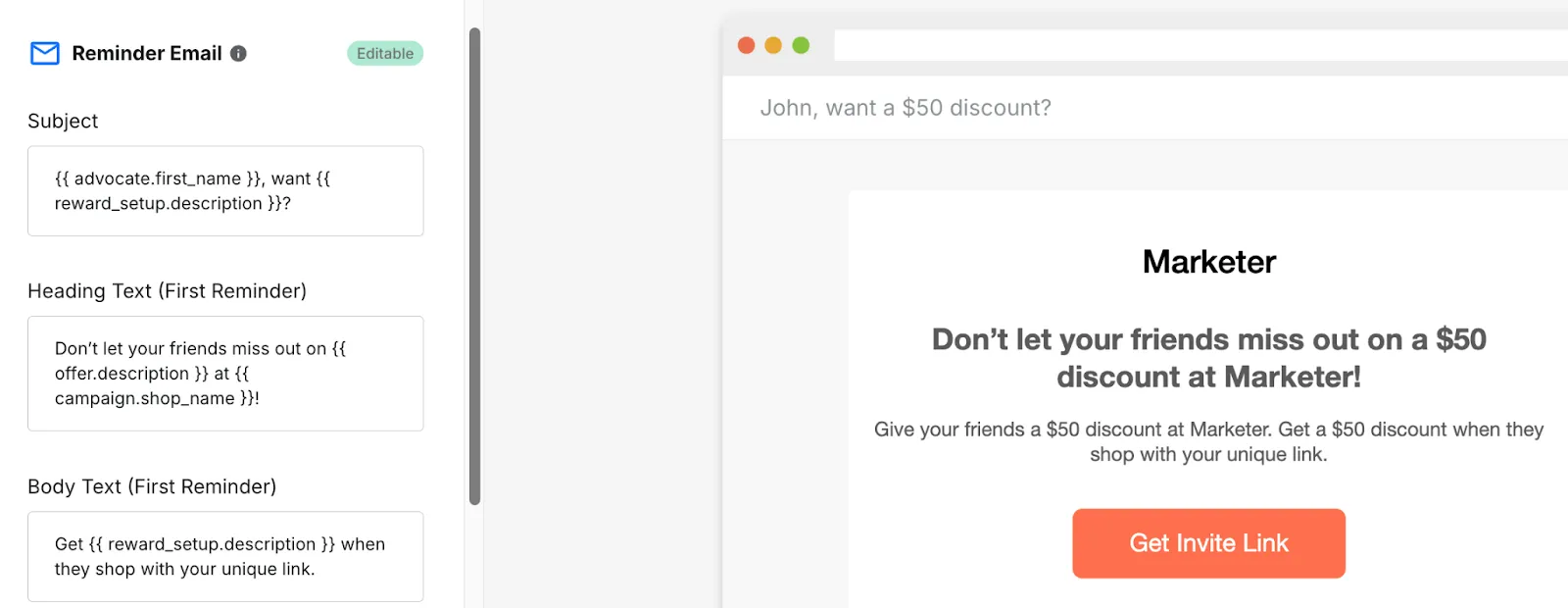
ReferralCandy reminder email
Email might be the most powerful way to invite customers, but it’s not the only way.
Other great outreach strategies include:
After launching your affiliate program, you need to track the performance.
Affiliate program plugins often include advanced analytics and reports that show you the performance.
Some important metrics to track include:
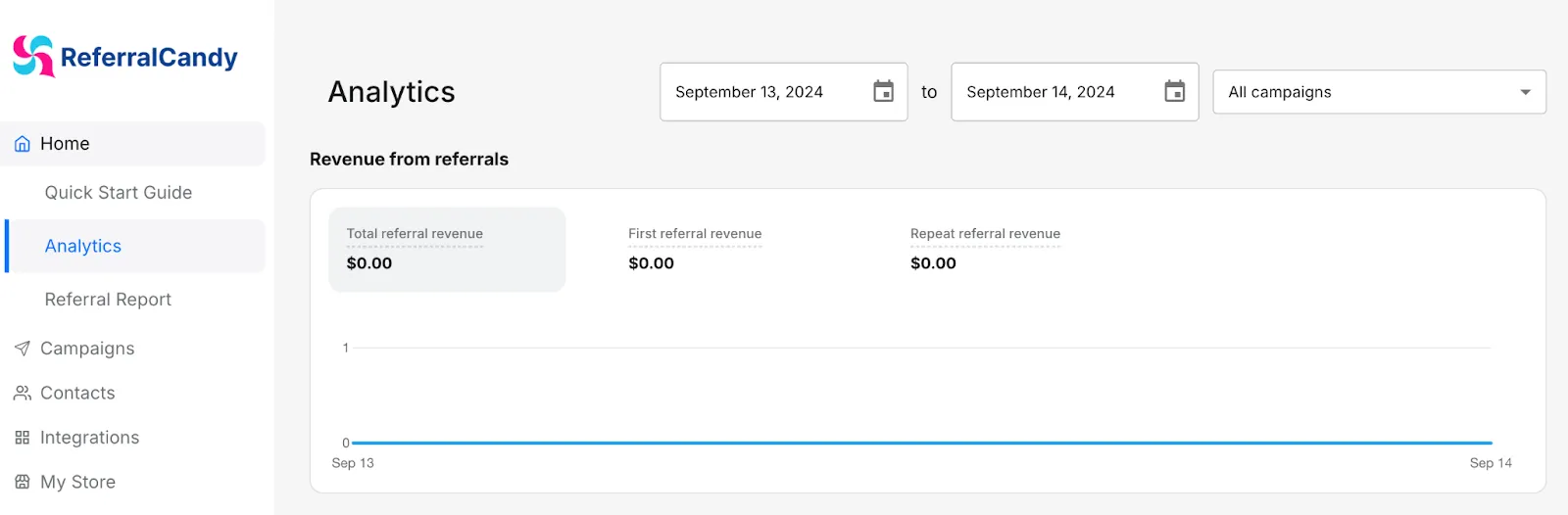
ReferralCandy affiliate and referral program analytics
Understanding these metrics can help determine whether your affiliate program provides a good ROI.
In addition, the top affiliate plugins offer A/B testing tools that help you test different variations of affiliate emails and landing pages. For example, you can A/B test between two email copies and see which performs better.
Affiliate payment management is often integrated into an affiliate plugin.
Depending on your reward structure, the process varies a bit:
WordPress affiliate plugins, such as ReferralCandy, often guide you through affiliate payment management when onboarding.
You should also set clear payment thresholds and schedules, so affiliates know when and how they will be paid.
To help you further, we have listed additional things to consider below:
1. Compliance with regulatory requirements. Ensure that your affiliate program has clear terms and conditions and requires affiliates to disclose their affiliation with your brand (in line with FTC affiliate disclosure guidelines).
This is how Forbes complies with the guidelines by explaining that they're affiliated with several affiliate programs:
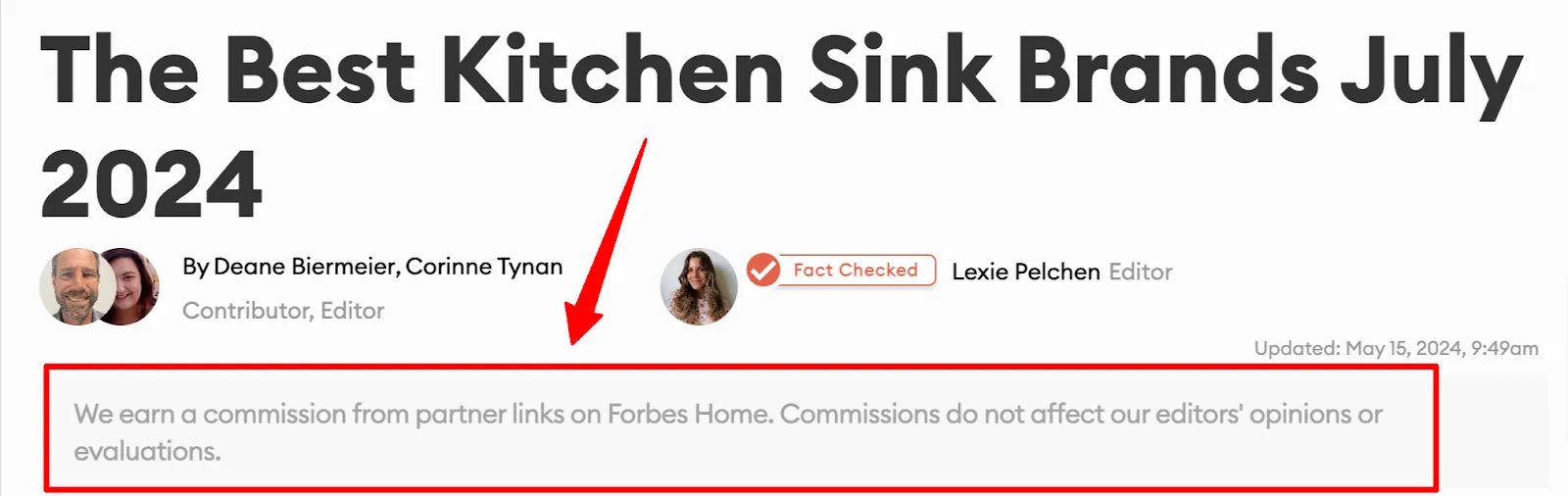
2. Fraud detection. Make sure your affiliate plugin has built-in fraud detection so your affiliates aren't using dishonest methods, such as self-referrals or fake leads. ReferralCandy is one of the plugins offering fraud protection.
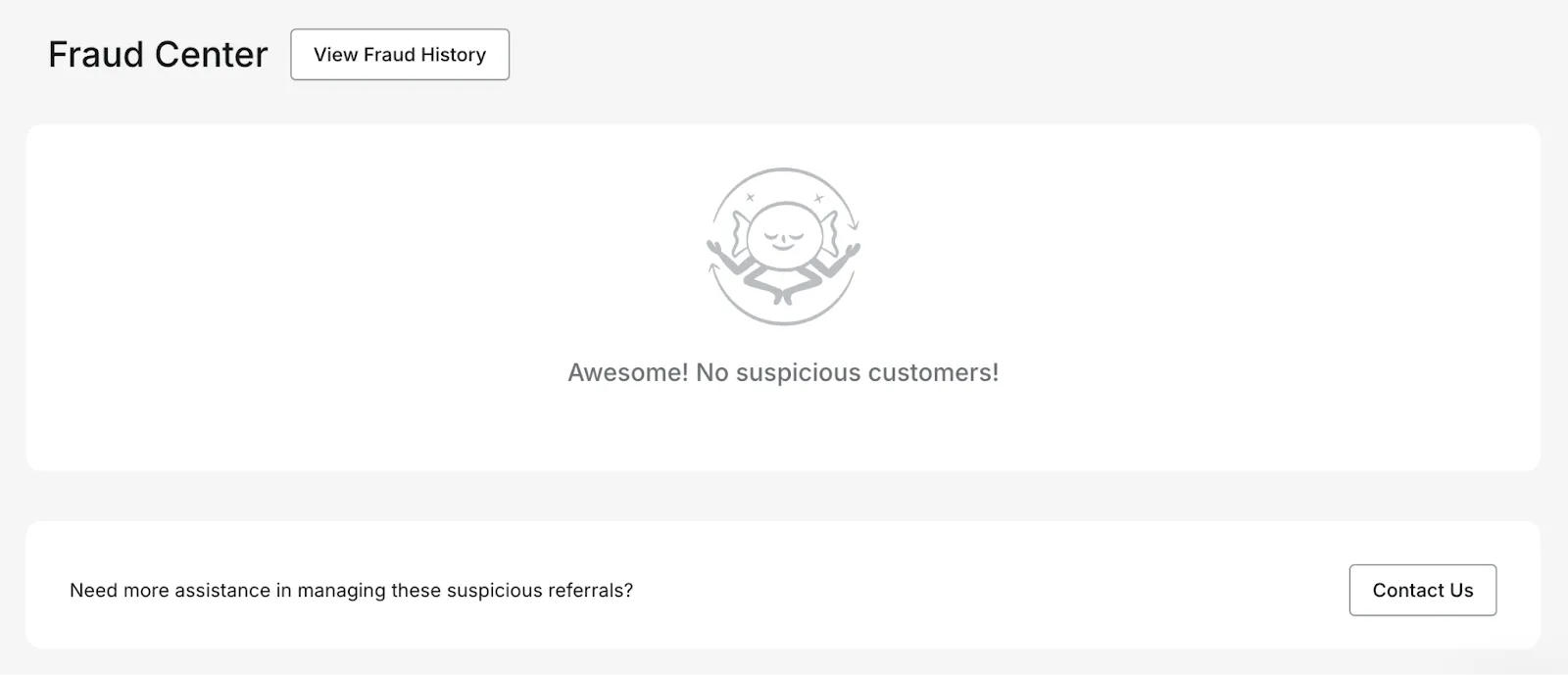
3. Customer support. When launching your affiliate program, you must ensure that you have the resources to answer any questions customers may have.
4. FAQ section. Many brands add FAQ sections to their affiliate landing pages, where they answer the most common questions affiliates may have. This helps reduce the amount of customer service requests you get.
Here is an example from Nike:
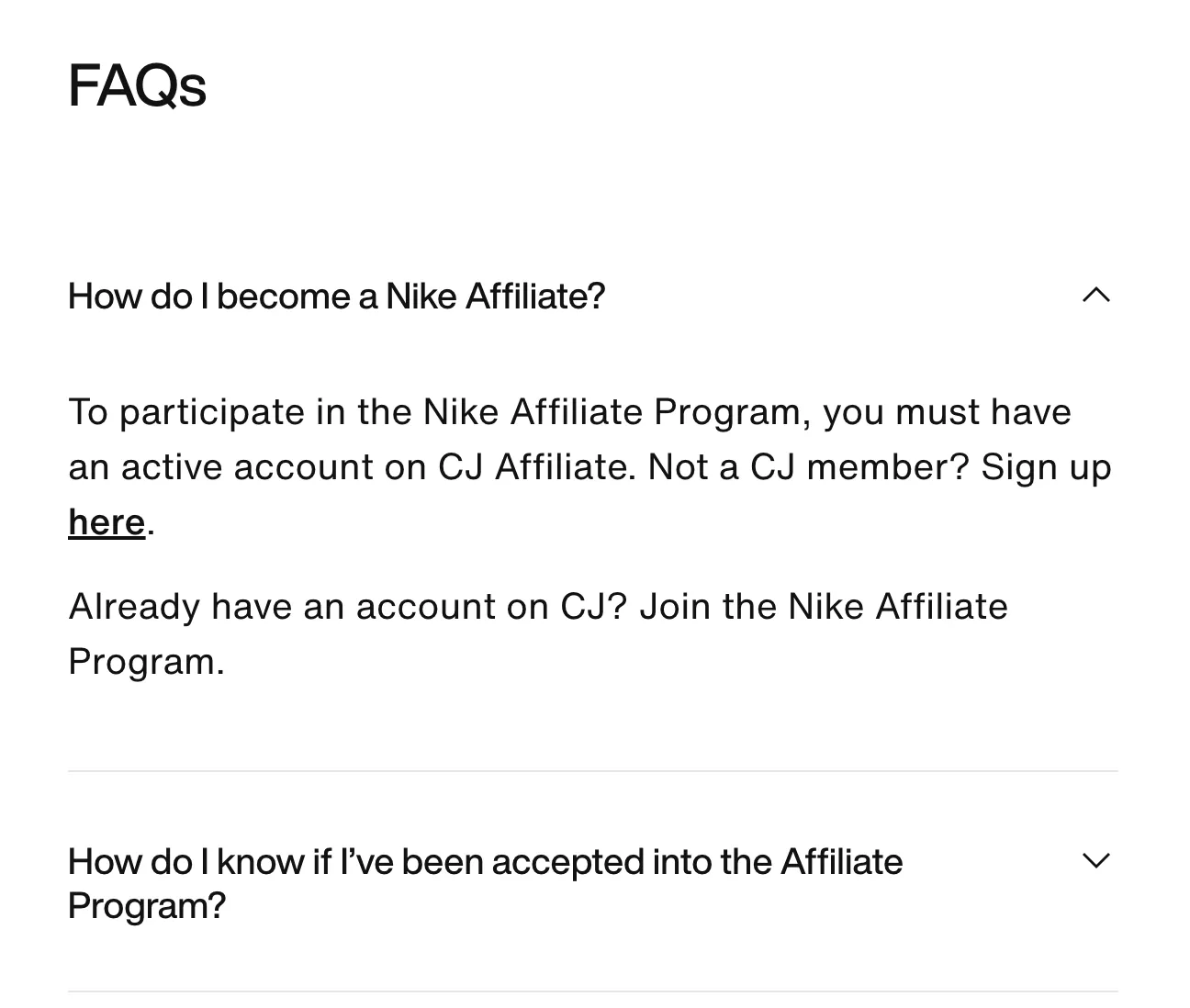
5. Marketing resources for affiliates. You might consider offering your affiliates marketing materials, such as banners, email templates, product images, and promotional videos. This can be especially helpful if you use influencer marketing.
6. Affiliate tiers and bonuses. You can reward your best affiliates with higher commission rates, exclusive offers, or special bonuses based on their performance.
If you want to start your own affiliate or referral program, you can easily do that with ReferralCandy, which offers a 14-day free trial.
ReferralCandy offers all the key features you need to run a successful affiliate program, such as:
If you want to see how ReferralCandy customers, such as Wing Assistant have achieved a 27.9 x ROI through their affiliate program, check out our case studies.
Hey, I'm Elmeri Palokangas. I'm an e-commerce and online marketing specialist with over five years of experience. My expertise extends to various publications and companies, including WordStream, QuickMail, Scribe, Marketcircle, and Digital.com. When I'm not enjoying a cup of coffee and writing awesome articles, you can find me running in the nearby mountains.
Grow your sales at a ridiculously
lower CAC.