
Guess what?
Setting up a referral program on Shopify using ReferralCandy is extremely easy.
There are 2 main ways you can do the setup, either:
<a id='a'> </a>
1. Head to ReferralCandy.com and sign up for a free trial
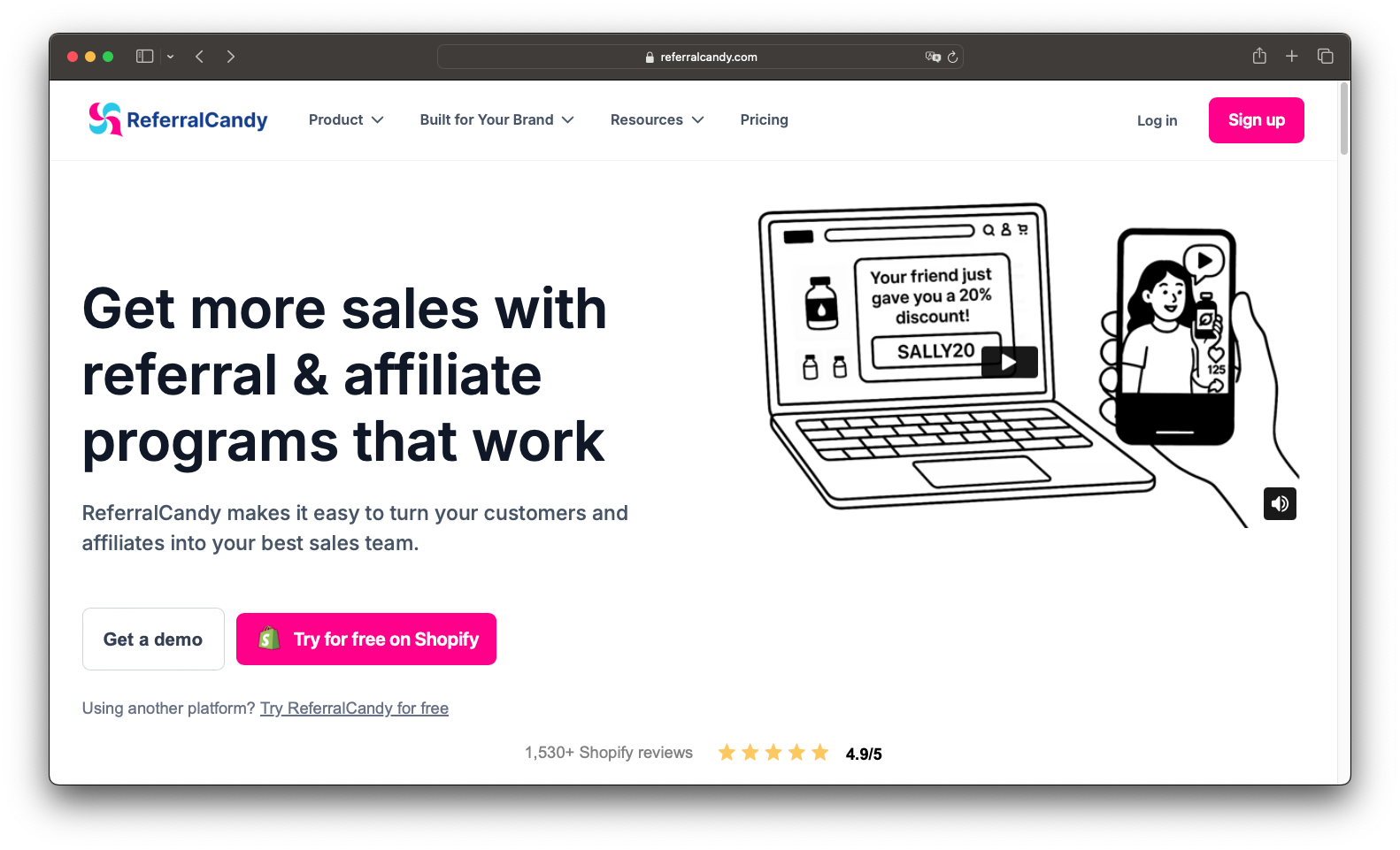
2. When you click "Connect with Shopify", a Sign Up form will appear, then click on "Try for Free on Shopify"
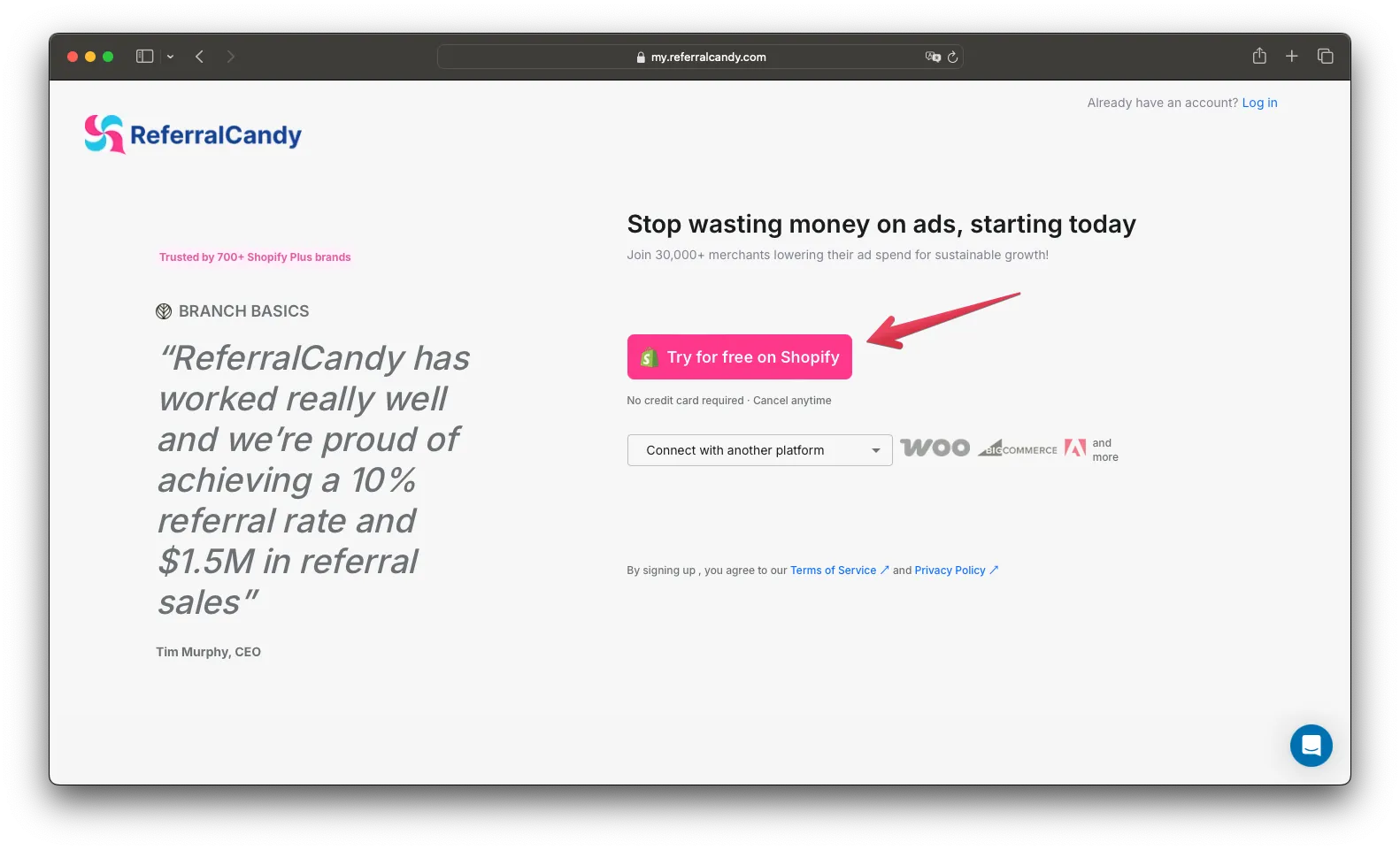
3. You'll be directed to Shopify. If you haven't, log into your store, then click on Install:
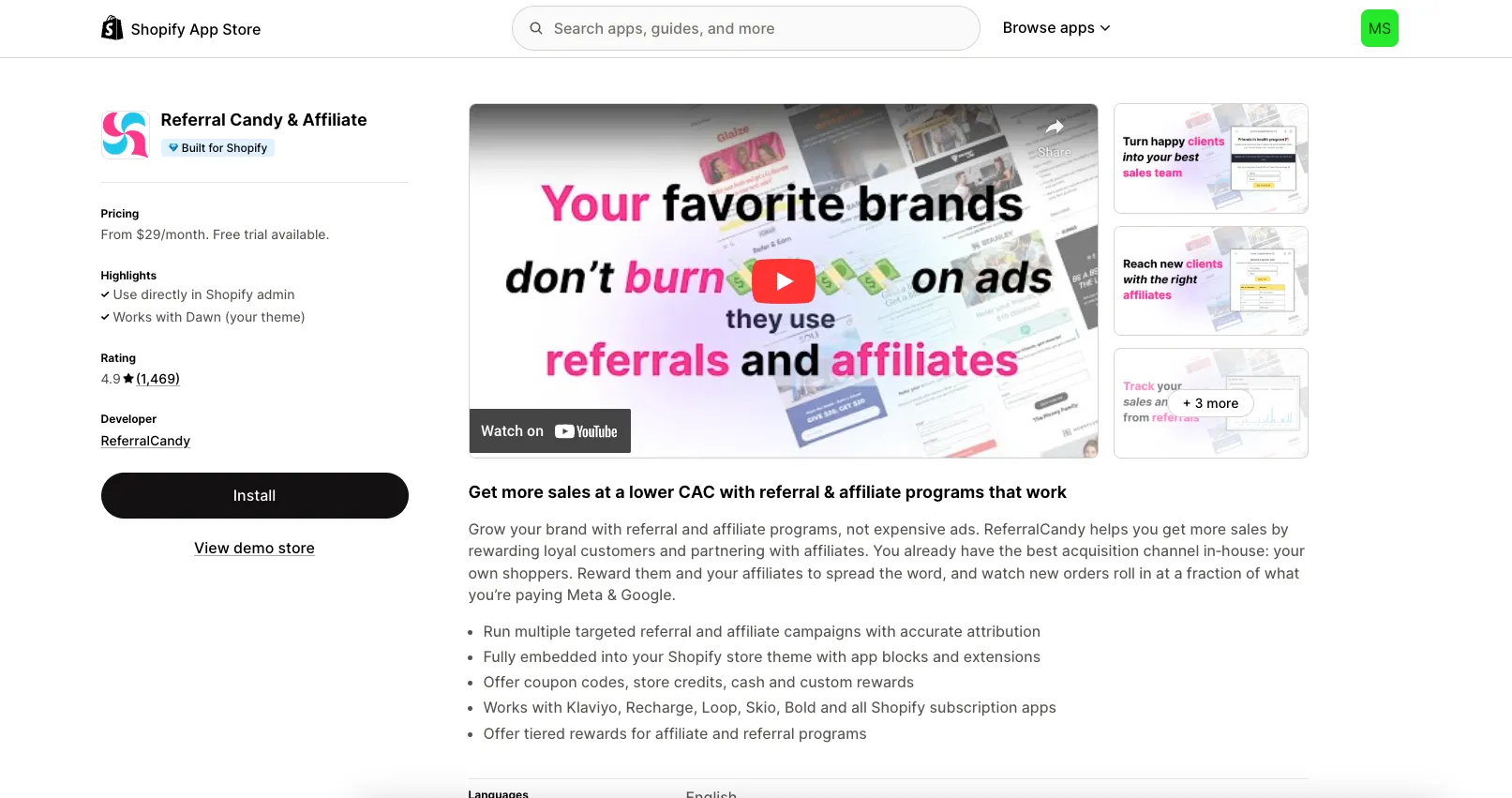
4. You should then be directed to this page. Click on Install.
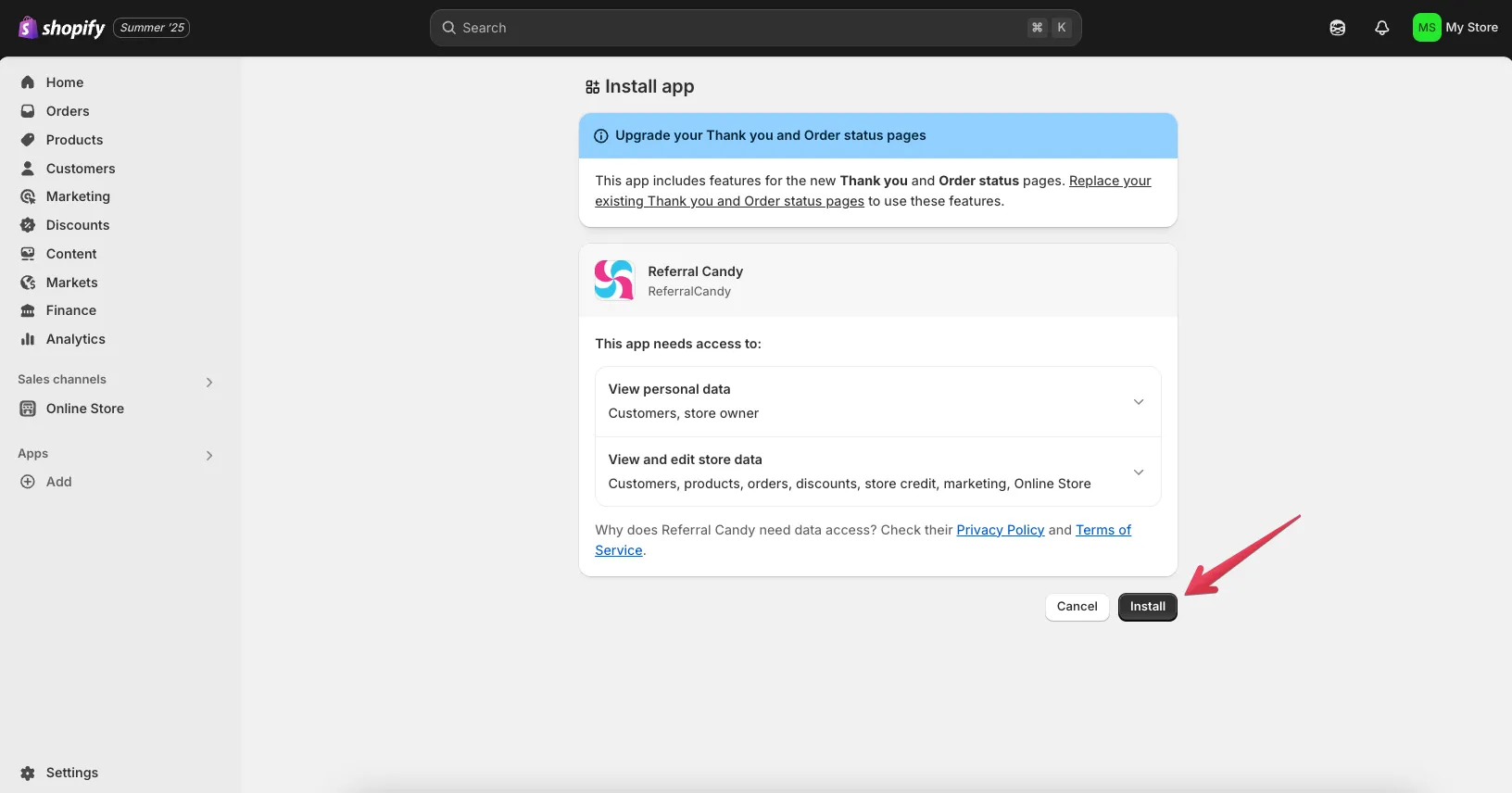
5. You will now see the plan select page. Select a plan and then proceed to Start free trial:
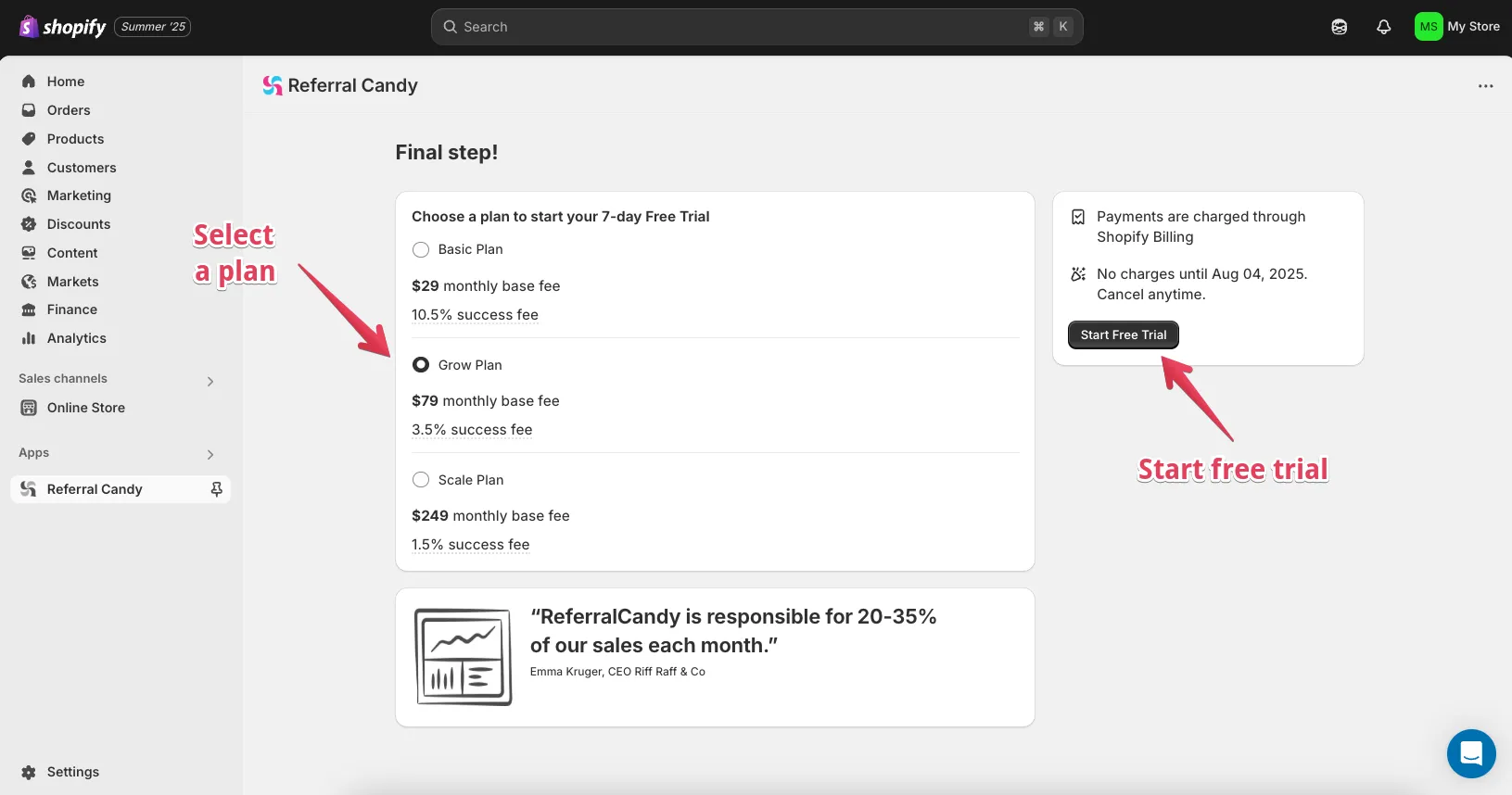
6. You will be brought to the Shopify page to approve your ReferralCandy subscription after you’ve keyed in your payment details.
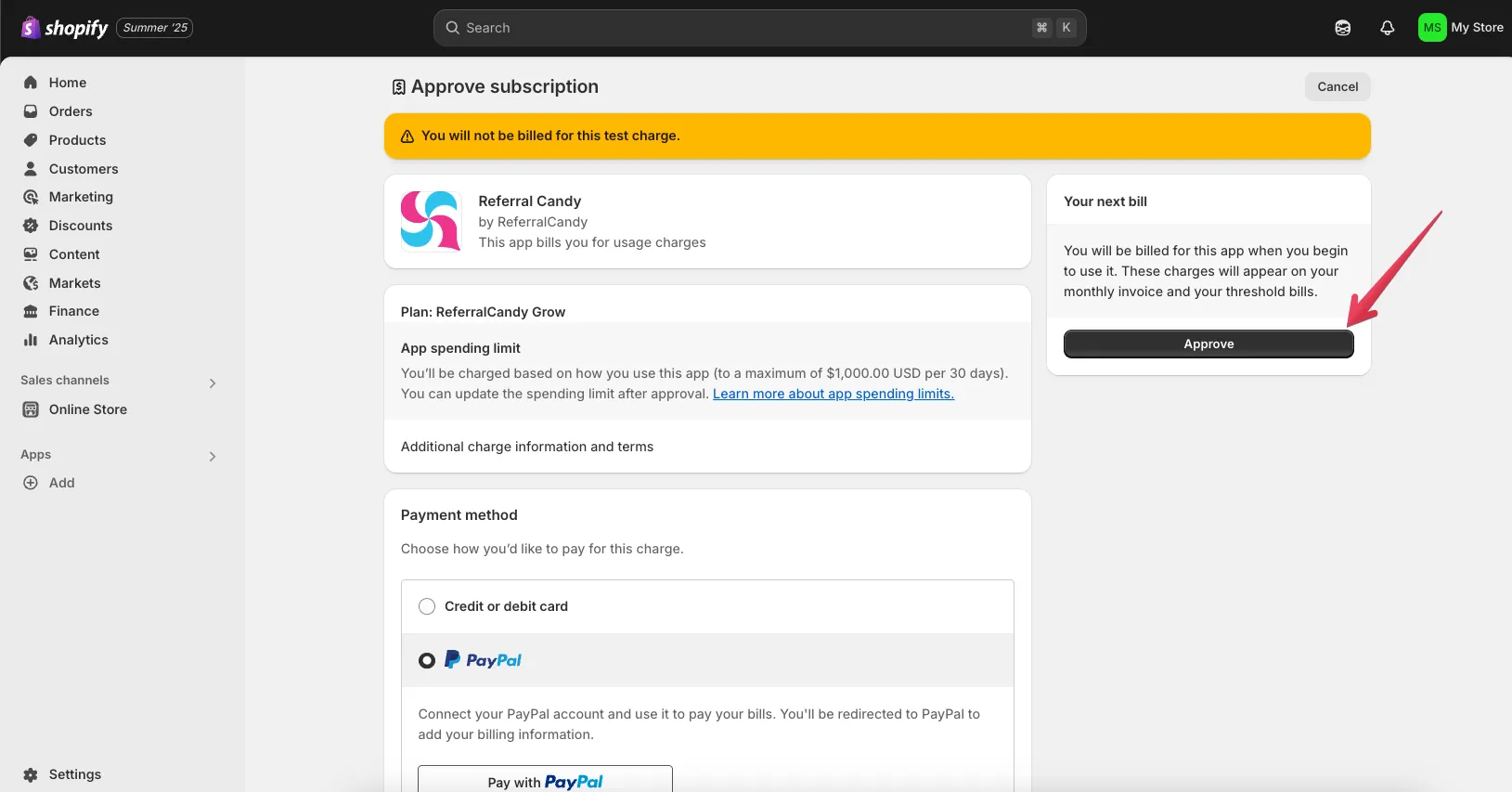
Once you click "Approve", your 7 day free trial will begin. You’ll now be directed to the main dashboard on ReferralCandy!
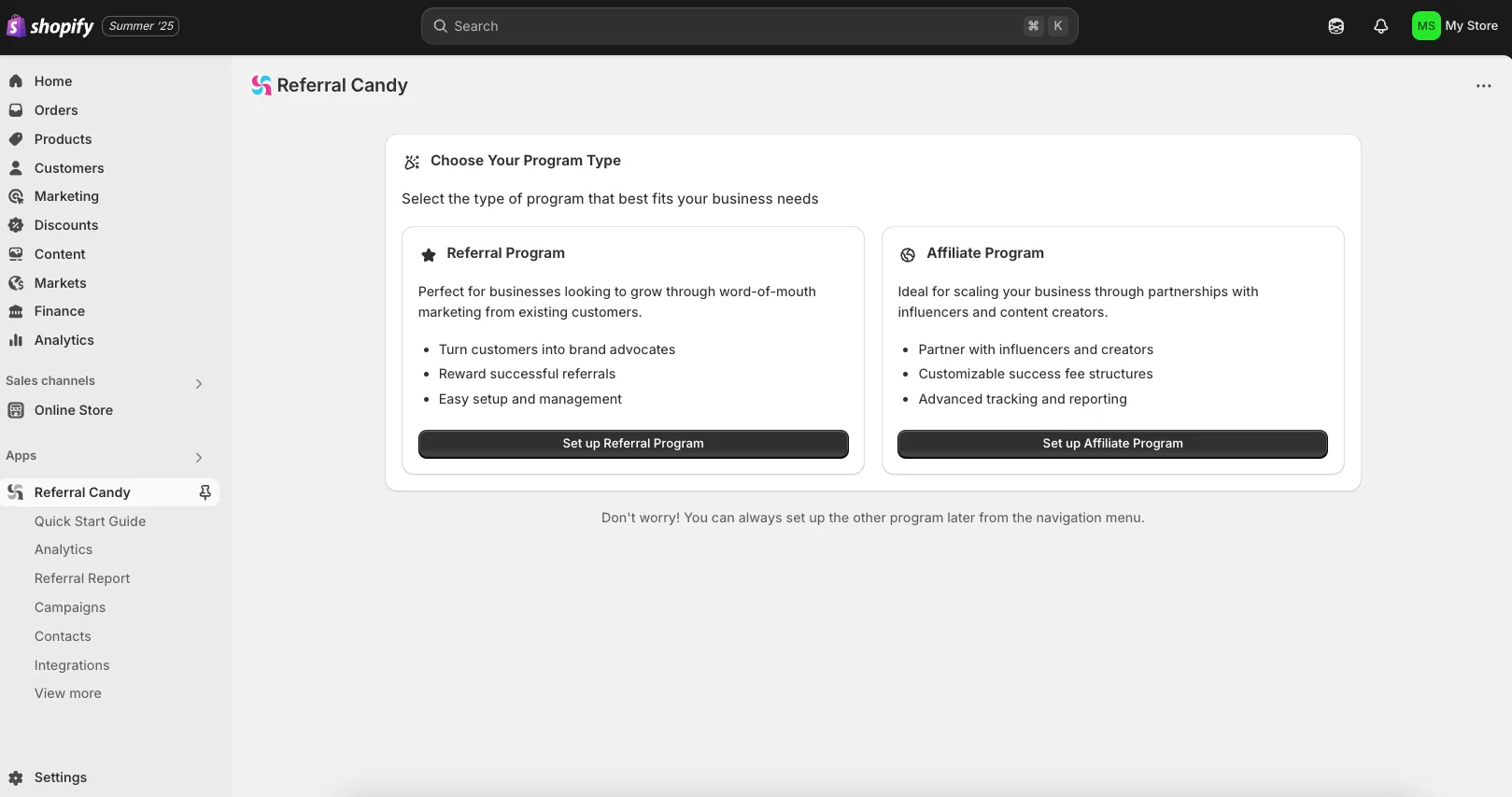
And an important thing to note is that not only is ReferralCandy capable of running referral programs, but also affiliate programs. If you want to partner with influencers, having an affiliate program can be a great strategy.
1. First login to your Shopify account and head to ReferralCandy's App Store Page:
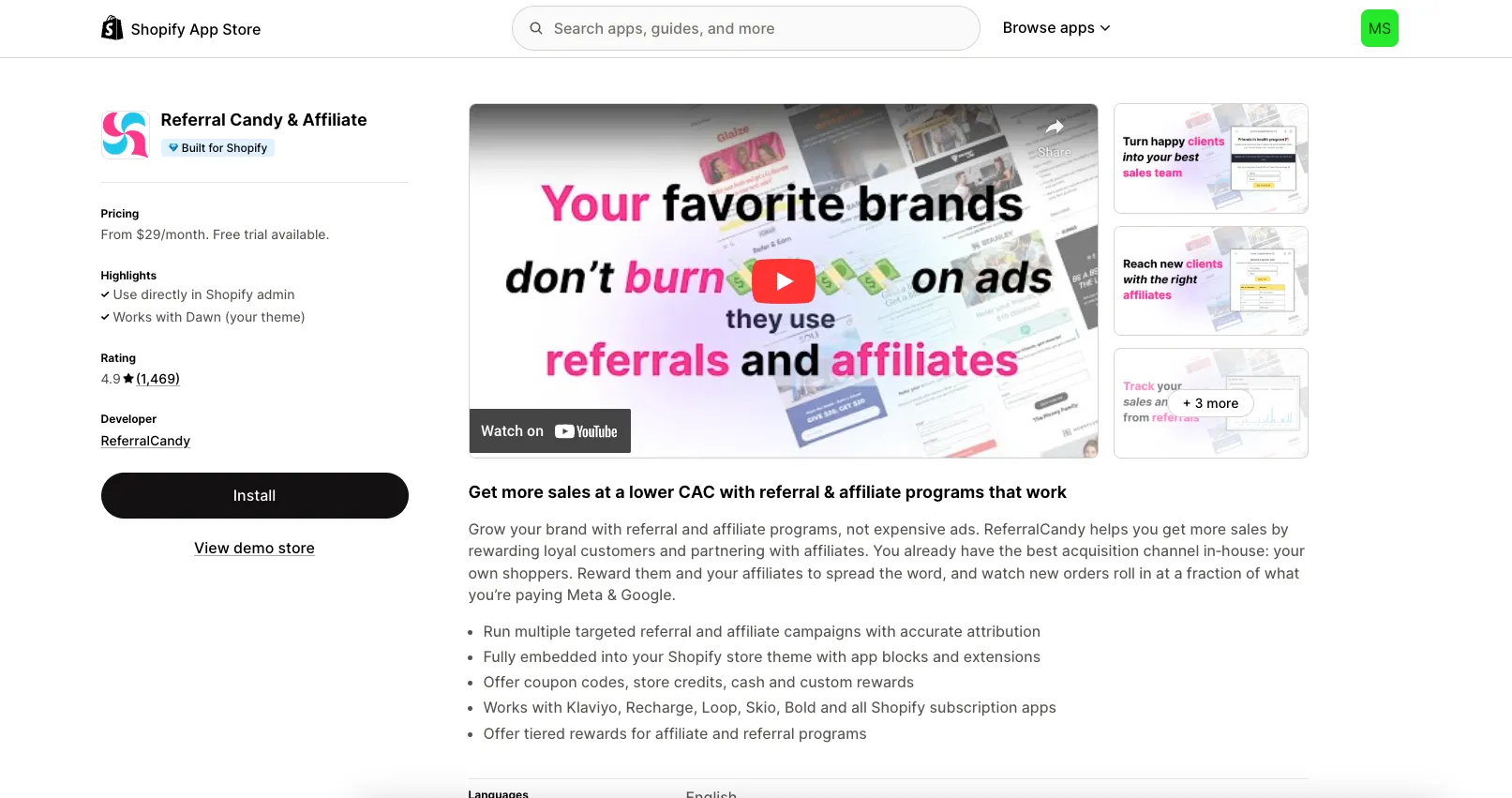
2. Then, click on the "Install" button and you’ll be redirected to the install app page on Shopify through your existing account:
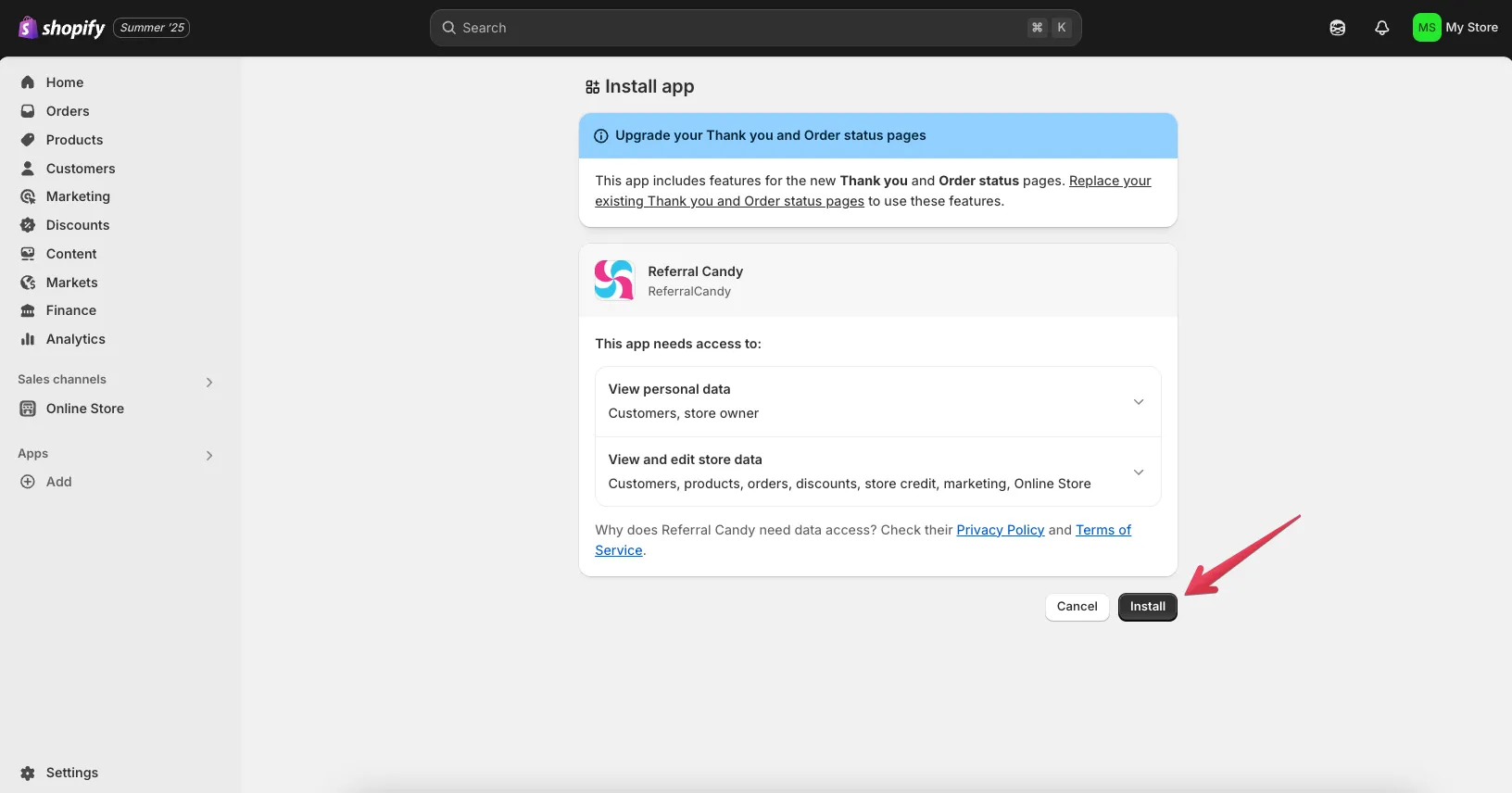
3. Click on the “Install” button and you will be redirected to ReferralCandy to pick a plan.
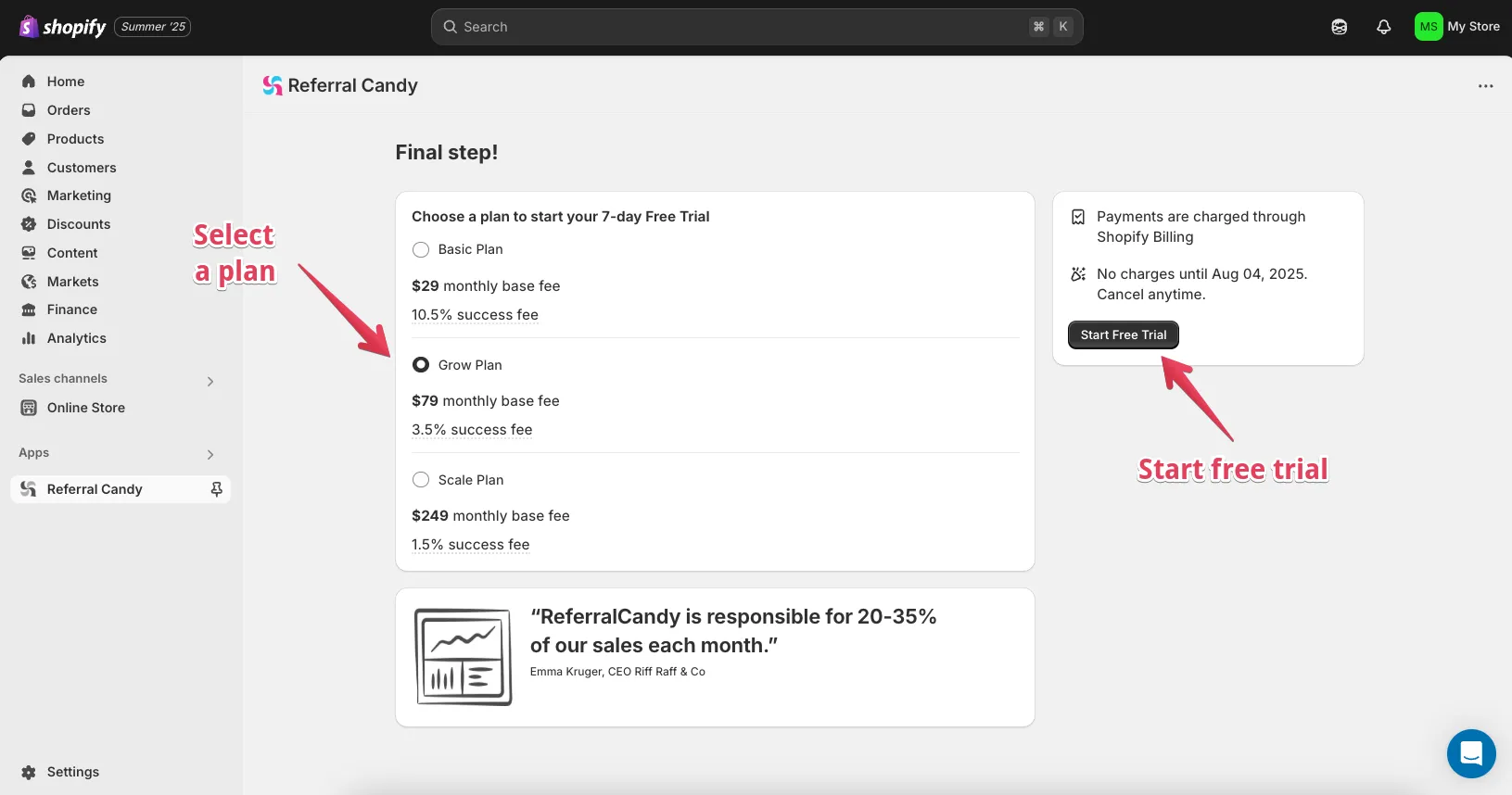
4. You will be brought to the Shopify page to confirm your subscription.
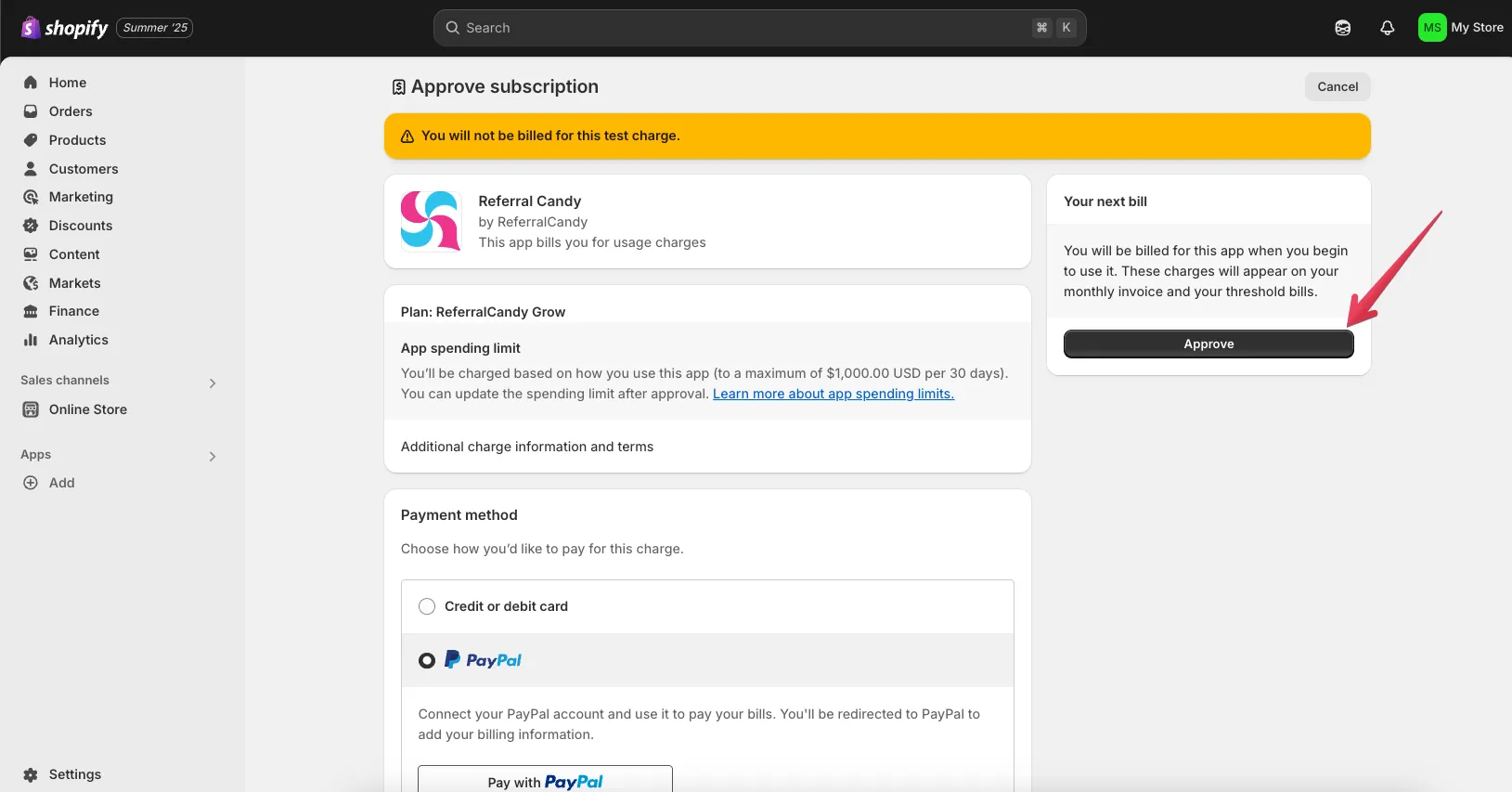
5. Once approved, your ReferralCandy account is created and you can get started on your referral program.
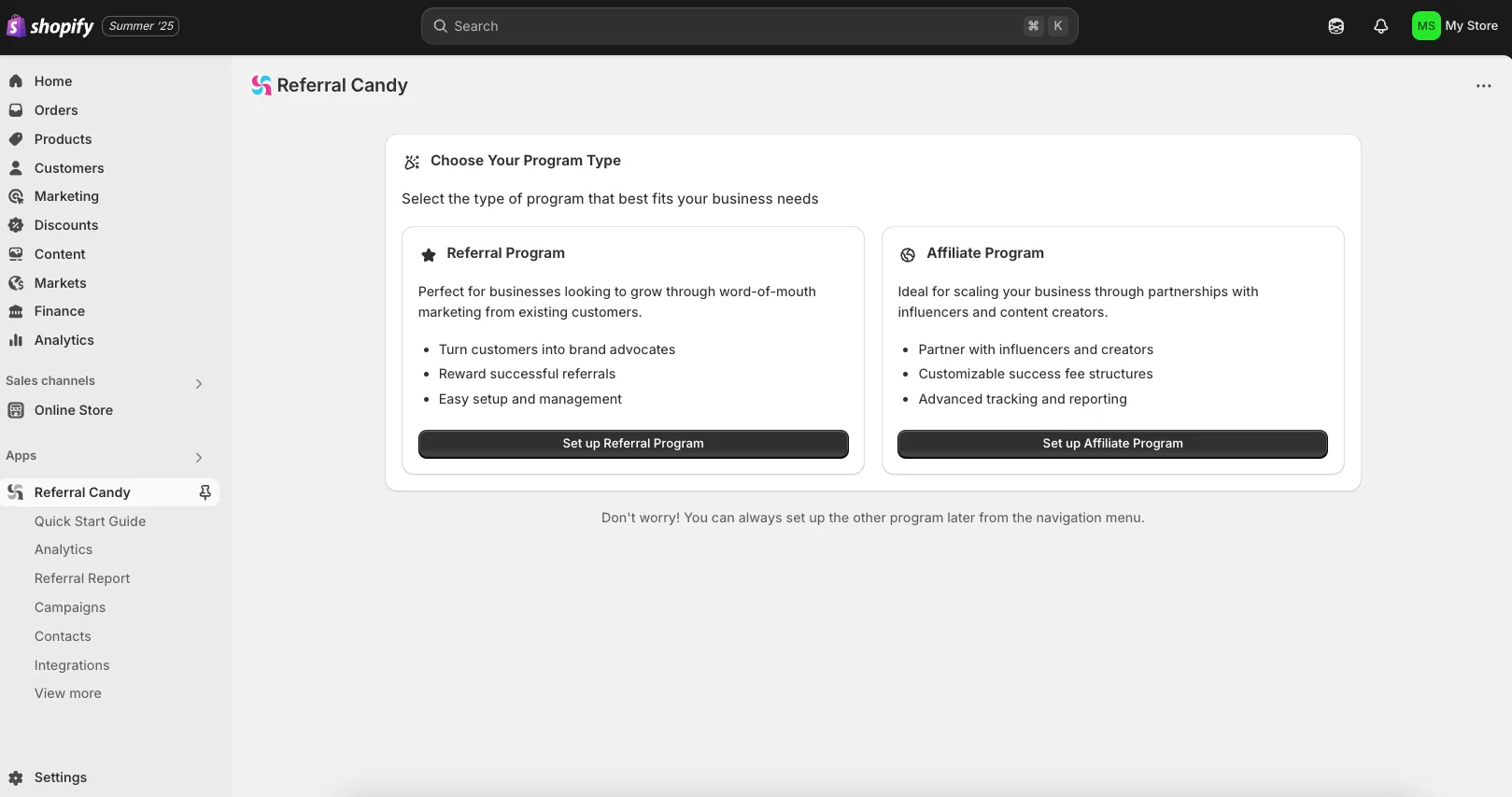
You're finally ready to begin setting up your referral program and start getting those referrals (and revenue) to your Shopify store.
Of course, you'll still have to set the referral conditions, the rewards referral incentive, the referral emails and pages, and the referral widgets on your store.
Also, don't forget to promote your referral program to your existing customers to get greater reach and awareness—which helps bring more sales! Make sure also to have an effective Shopify theme to increase your conversions!
Good luck!
Cheryl is a full-time Content Manager at ReferralCandy by day and a "Learnaholic" (aka always learning something new) by night. She loves learning new languages, storytelling, and creating experiences that are functional and visually compelling. She's also always lurking on Twitter so drop by and say hi!
Grow your sales at a ridiculously
lower CAC.