
We’ve all been there.
You’ve carefully looked at your Google Keyword Planner. You’ve found the best spots on your site to place your keywords. You’ve even changed a few titles to include your carefully selected keywords.
You sit back in total satisfaction and wait for the organic traffic to flow in.
But the traffic is more like a trickle. And Google doesn’t even seem to notice your efforts.
It’s frustrating, isn’t it?
Does it feel like a major challenge to boost your rankings and get people to come to your shop?
Well, it doesn’t really have to be so hard.
You’re about to read the exact techniques that I use to cut through crowded search engine results pages and double, triple, even quadruple my organic traffic.
Because no matter your industry, every e-commerce store owner must increase traffic in order to increase sales.
But before you throw your hands up in defeat (or worse, start forking over hard-earned cash to AdWords and endless ad campaigns), first consider the ROI potential of optimizing your website for search engines.
Search Engine Optimization (SEO) allows you to place your website in front of your target market without paying a single dime.
It's magic, really.
By incorporating an actual SEO strategy into your overall content marketing plan, you will be able to climb the search engine rankings within a matter of months.
In this step-by-step guide, you will learn how to
All of which will, of course, increase online sales.
Ready to boost your traffic?
Let's dig in.
If you've already selected a domain name, then try not to stress too much. It's done. It's certainly not the be-all and end-all to site optimization.
It does, however, provide a ripe opportunity to optimize your website right from the beginning with the URL.
Why?
Your domain name is the very first step to attracting potential customers.
Before any online users even get to your website or read your soon-to-be optimized titles, they will see your URL.
The same goes for search engines, as well. The URL is the first piece of content that will communicate to search engines what products your shop sells and to whom.
It is the perfect opportunity to throw a keyword into your domain name so that you can communicate to both the search engines and the users exactly what your shop does right away.
To optimize your domain name, follow these general guidelines:
It can be pretty tempting to install a Shopify theme that is eye-catching and trendy.
After all, you want to appeal to the online customers, right?
Not necessarily.
While high-quality content certainly attracts the eye, your efforts (and sales) will fall flat when the user experience is compromised as a result.
How?
Many themes, though beautiful to look at, are clunky in design. These clunky designs can significantly slow loading speeds for your e-commerce site.
When a site takes a long time to load, the user will abandon the page and their carts.
In fact, just a one-second delay in loading can result in a 7 percent reduction in conversion rates.
Not only that, but search engines prefer pages that load quickly and will rank faster websites higher than slower websites (made with clucky themes).
This is why it is more important than ever to ensure that your website loads quickly and works well. Surprisingly, this is a simple step that many Shopify store owners overlook.
The easiest way to check your loading speeds is by running your URL through online tools like PageSpeed Insights.
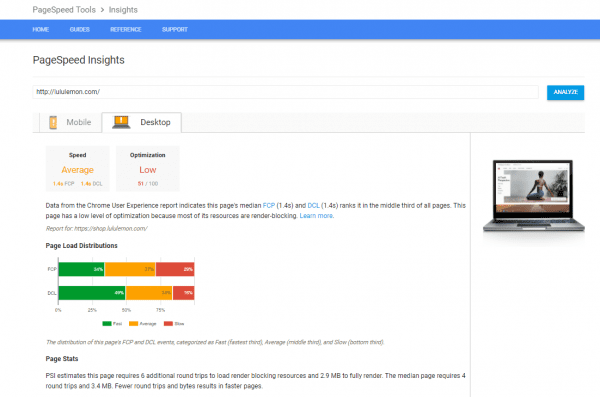
The tool is available through the Google Developers console and is the best place to check your e-commerce site speed because it is straight from the search engine’s mouth.
By running your URL through PageSpeed Insights, you are getting to see exactly how Google scores your website based on speed. You will also see where Google makes optimization suggestions.
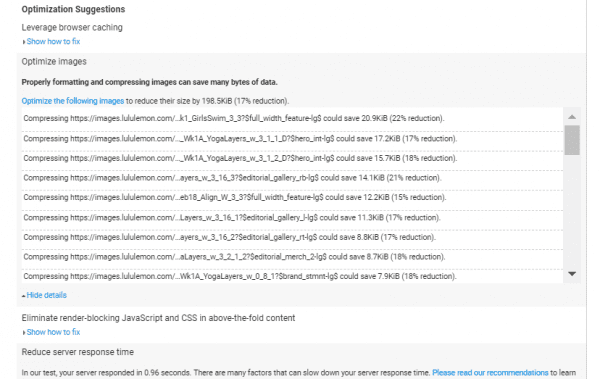
The ideal solution to this important aspect of your site is to find a Shopify theme that offers both speed and quality style.
A good theme is easy to integrate into your e-commerce website and will significantly improve load times, user experience, and ultimately sales.
Here is where we get to the nitty-gritty. Where I teach you about content marketing, long-tail keywords, and Shopify SEO strategy.
Luckily, most e-commerce platforms allow for optimization without having to change your whole website. Shopify does it exceptionally well and can make any e-commerce shop owner an SEO expert (where it counts).
When it comes to on-page SEO, you hold quite a bit of power. All of the information you need is right at your fingertips, beginning with keyword research. Learning from reliable sources such as an Upwork review can also provide insights into how freelancers and SEO experts optimize content to achieve better rankings and visibility.
Many shop owners shy away from keyword research, afraid that it is far too complex to do themselves.
While it is certainly an industry that has infinite depth, you can easily improve your shop rankings with just a little bit of online keyword research.
Don’t worry, it does not have to take a lot of time or complex analysis to make it work.
I've done a lot of keyword research for e-commerce sites, so I can confidently tell you that there is a streamlined way to do this that is easy and fast.
And I will show you how to do it on all free versions of the best SEO services, too.
To begin, the first and most important focus during your keyword research should always be on user intent.
If you understand the person behind the search, then you will be able to create content that converts.
My research process begins with Ahrefs. With a free trial account, you can access enough data to get a pretty good understanding of user intent.
If I’m developing a content plan for a shop that sells yoga pants, for example, then I will first begin with a general search.
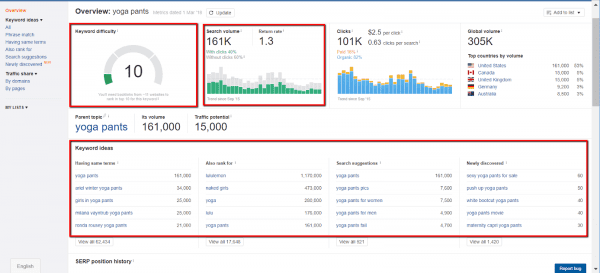
The details that I pay most attention to are the keyword difficulty and search volume (set to the US in this example).
Keyword difficulty refers to the existing competition for that search term. The lower the score, the less competition. This is what you want, especially as a shop owner.
You also want a high search volume, which tells you how many people are searching for your product right now. Ideally, the more the better.
One of my favorite features of Ahrefs is perhaps the most simple: search suggestions.
The "search suggestions" option curates a list of topics and searches that are related to your product, yoga pants.
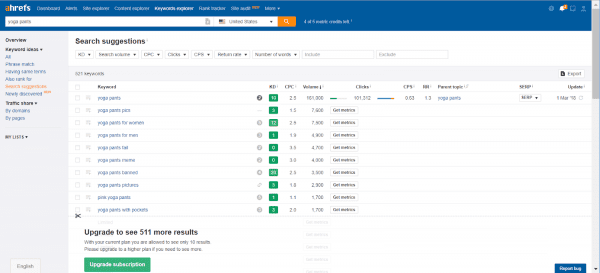
On the one-week free trial of Ahrefs, you will be limited in your view. Once you see how great Ahrefs is, though, you will probably want to upgrade to the paid version, anyway.
The list will show you not only your target keyword, but also long-tail keywords, which are basically the phrases that users search for instead of single words.
Again, pay close attention to low keyword difficulty and high search volume on this list, as that is where you will find the most magic.
It is important to note at this point that we are not searching for a list of keywords to stuff onto your homepage.
We are looking for a peek into the mind of the person searching for yoga pants.
This person clearly wants pictures of yoga pants for their particular gender, maybe with pockets and maybe in the color pink.
This doesn't tell me that we need to start advertising pink yoga pants with pockets for women.
What this list tells me is that the user intent is focused on the features of yoga pants (like pockets), the color or design (like pink), and is gender specific.
It also tells me that a lot of people like yoga pants memes, especially of the "fail" variety. Your audience has a great sense of humor, which you can capitalize on with a blog (more on that, later).
Lastly, it also shows me that there is a handful of lookie loos out there who are more interested in looking at pics of people in yoga pants than actually buying them. That’s probably not your target, so be mindful of this crowd as you create content.
Continue to look through all of the potential long-tail keywords within your niche and explore each one as thoroughly as the next. Take notes on any patterns you discover about user intent, such as which details the user is specifically looking for. And if the process ever starts to feel too time-consuming, you can always use SEO AI tools to automate most of the keyword research and quickly surface high-quality keyword ideas without much effort.
Now that you have an understanding of what people are searching for within your niche, you can begin adding content to your page.
If you go back to the initial overview of a keyword and scroll all the way to the bottom of the page, you will see the SERP results for that keyword.
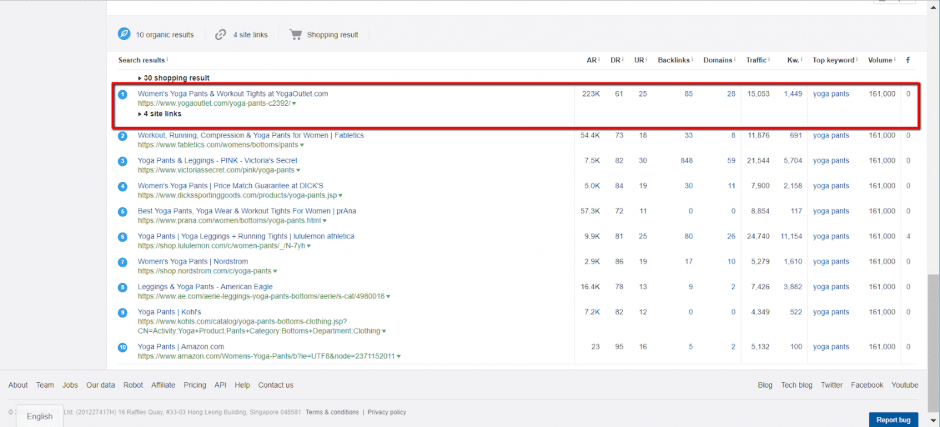
This is a current list of the top 10 results on the search engine results page (SERP).
This is valuable because it tells you what Google favors and it also tells you what users are clicking on.
When you are creating your own titles, you want to model the same structure as the top-ranking page titles because we know that is the structure that ranks well.
What you will notice is that these title tags consistently include the details about the target product, especially the details that we already noticed to be searched for at high volume (ie "women's", "pink", and different variations of "yoga pants").
This set formula works well for search engines and is crucial to understand if you want to appease the search engines.
Basically, this structure will help your page rank higher.
However, this will not necessarily guarantee that the user will click on your link.
To improve your click-through rate (CTR), you need to appease the human in addition to the search engines.
SiegeMedia noticed this too and ran a test on their own content to see which title structures worked the best at improving CTR.
What they discovered was that there were four key elements to a title tag that significantly improved CTRs by a whopping 20 percent.
The more of these elements that they included in their title tags, the better the CTR.
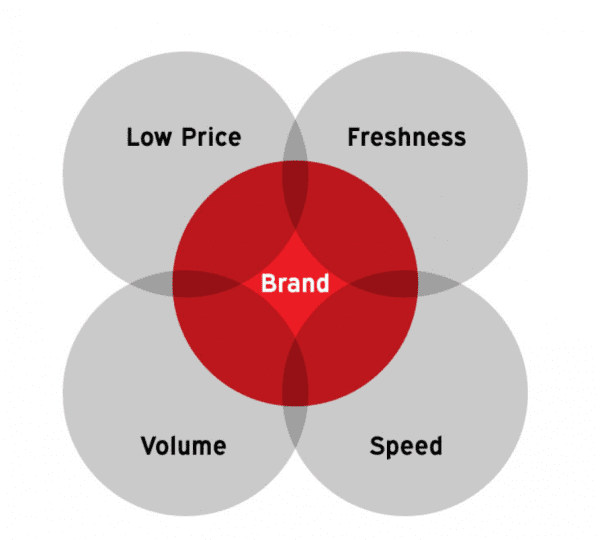
Source: SiegeMedia
The four elements can be best explained like this:
Another important factor in increasing your CTRs is the meta description.
The meta description is the text below the title, which is your opportunity to speak directly to the user.
This should always include descriptive words about your product and a clear call-to-action (CTA), which specifically tells the user to click on your link.
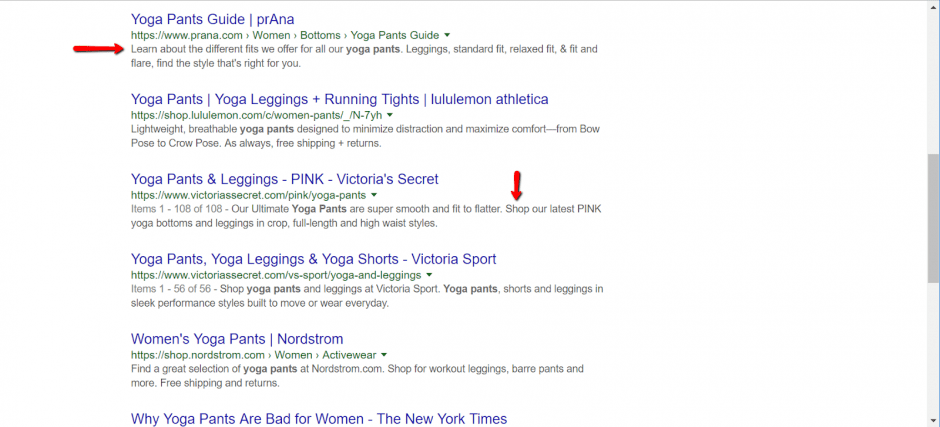
Use words like Learn, Shop and Buy in the meta description as a call-to-action for customers searching
If we look at the current SERP for “yoga pants”, we will find everything I just talked about in real time.
The subtle CTA can be found in the words “learn” and “shop”, where the brands are specifically telling the user what to do next.
You will also notice a lot of price references and style references, both of which we already discovered are important components to our title and meta tags for “yoga pants”.
When you are creating your title and meta tags, try to mimic what is currently working by following the strategies outlined above.
That’s exactly what I do when working on e-commerce projects and it’s not all that difficult to do.
Now that you’ve done quite a bit of research on the keywords and phrases to use on your Shopify page, it’s time to start placing the content onto your site.
There are many different ways to creatively place content on your site that makes sense to both the search engines and to your potential customers. You do not need to put content on your page in all of these ways, but it will certainly help.
The idea is to choose a format that works well with your existing shop and also works well for your SEO strategy.
Here are a few of the easiest ways to place fresh content onto your e-commerce site:
The most ideal spot to place your content is within the product descriptions themselves, where the information naturally belongs.
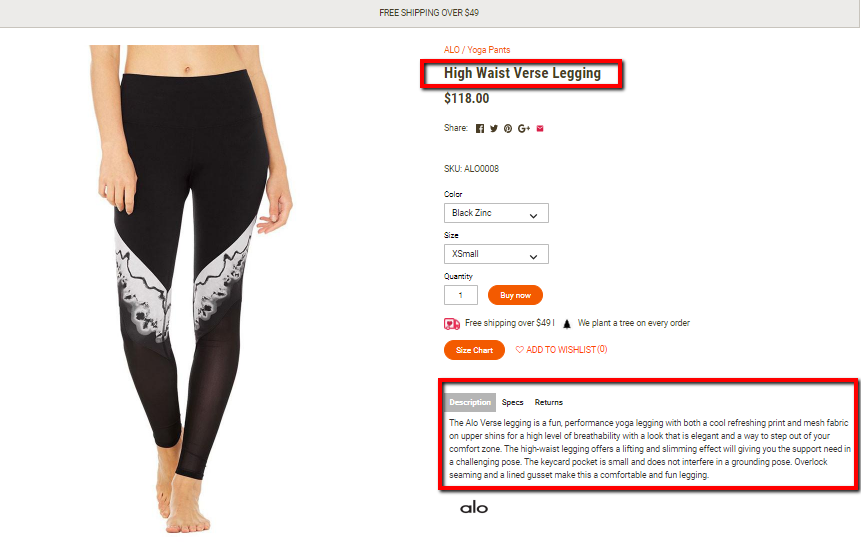
There's a science to writing product descriptions that sell - and do well on SEO
Mukha Yoga is an e-commerce shop that sells yoga clothing and has also done a great job at understanding user intent. You will notice that the product title and description hold a lot of key details that people are actively searching for, such as “high waist”, “legging”, “mesh fabric”, and “pocket”.
The more detail that you include (while still maintaining a human voice in the description), the better.
This should be the first place you optimize your content and should also be a key component to your daily workflow as you add new products to your shop.
Even with all of the product description, you will quickly find that you run out of places to put your content.
This is exactly why so many shops and websites have blogs. A blog is the perfect platform to showcase all of your keyword research and communicate to Google (and all search engines) that your site is an authoritative site within your niche.
If we look at Mukha Yoga again, you will see that there is a blog on the site under the menu item “inspiration.”
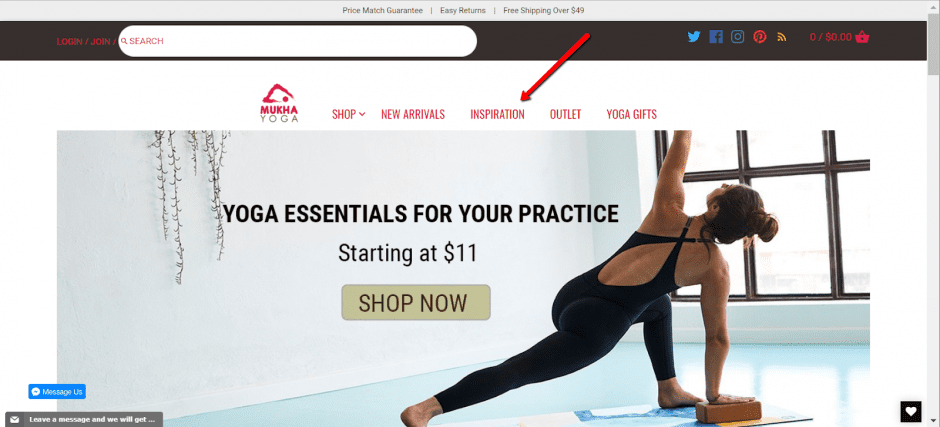
Judging by the first few blog posts listed, can you tell what their niche market might be according to their keyword research?
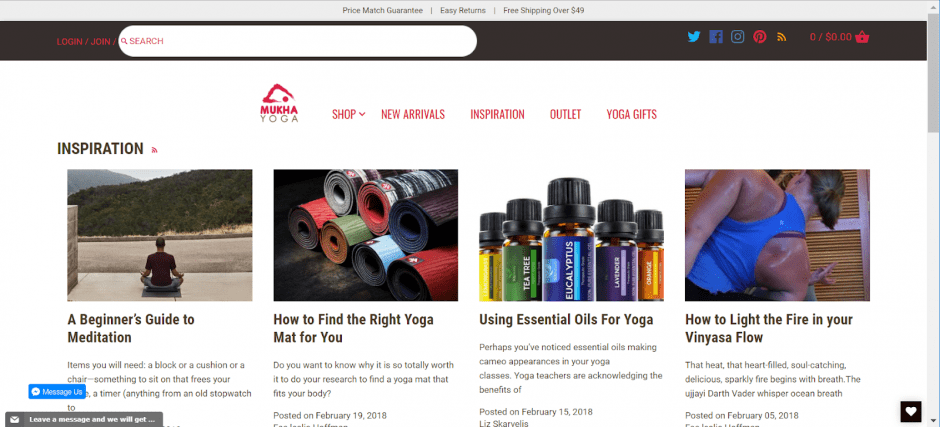
At first glance, it seems like the website is targeting an audience that is interested in meditation, yoga gear, all natural wellness, and yoga poses and techniques.
Which makes sense.
If you aim to understand the user intent, then keyword research and content creation become a lot easier.
I’d even bet that as you shift your focus to user intent, you will begin to see keyword opportunities and user intent all over the internet.
When that happens, you know that you’ve entered into the vast and wonderful world of “SEO Vision.”
A final on-page SEO tactic that many bloggers, e-commerce store owners, and freelance writers forget to do (but is super simple) is to optimize your images.
Images come with the option to add alt text, which allow search engines to properly categorize an image. Images show up in about 14 percent of search results, which provide yet another way for your site to rank.
With our yoga pants example, you can see that a quick search for “yoga pants with pockets” returns eight relevant images:
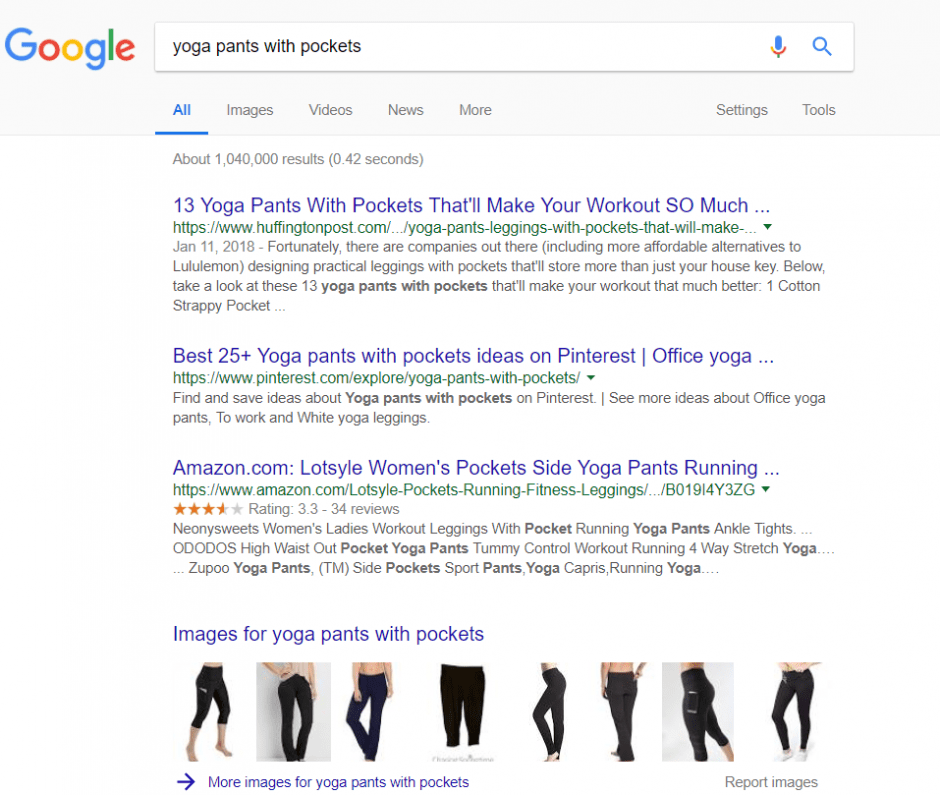
When monster domains like Huffington Post, Pinterest, and Amazon hog up the top spots on the search engine result page (SERP), this may be your only shot at getting your shop onto the first page at all.
As you can imagine, image tags are an incredibly important part of your SEO strategy. Luckily, they are super easy to add and edit.
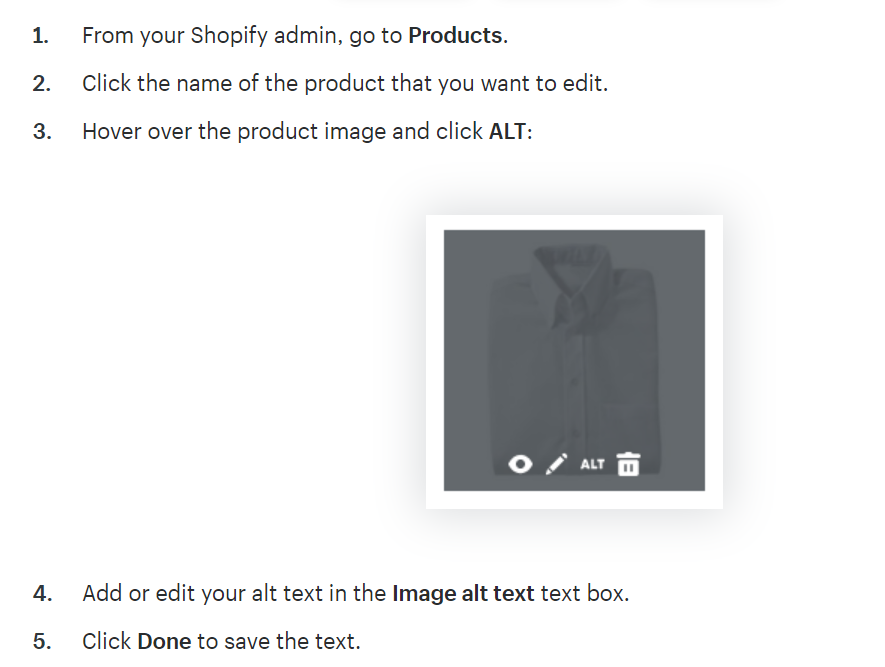
If you leave this tag empty, then no search engine will know that the image exists (at least, not in the way that you want it to).
Be sure to throw your long-tail keyword into the alt text space so that the search engines know what your image is about.
The next important step in image optimization is to reduce the size of the images that you are uploading to your site.
Many people will prefer quality images, arguing that the higher the quality the better it is for purposes of increasing sales.
This, however, will slow your page loading times significantly. Unless you are running your site from independent servers with unlimited storage space, you will clog your website to the point of complete disfunction.
The way that I reduce image sizes is with TinyPNG.
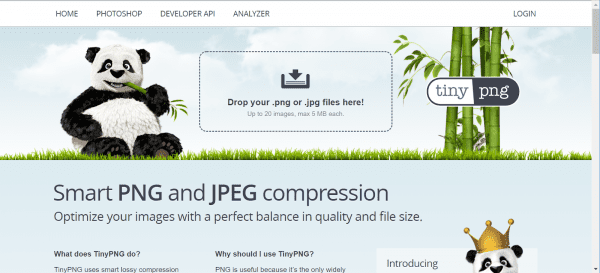
You don’t even need to make an account. Simply drag and drop your images and the platform will automatically compress them.
Download the compressed image and upload it to your site.
You save space and your website continues to run smoothly.
Understandably, running an e-commerce shop can be pricey and time-consuming. Adding SEO strategy and keyword research to the list of priorities may be the last thing you want to do!
But I promise you that it’s not all that hard to do. And it works.
This is an example of an ecommerce site I've been working with since April 2017, showing the results of putting these strategies into action.
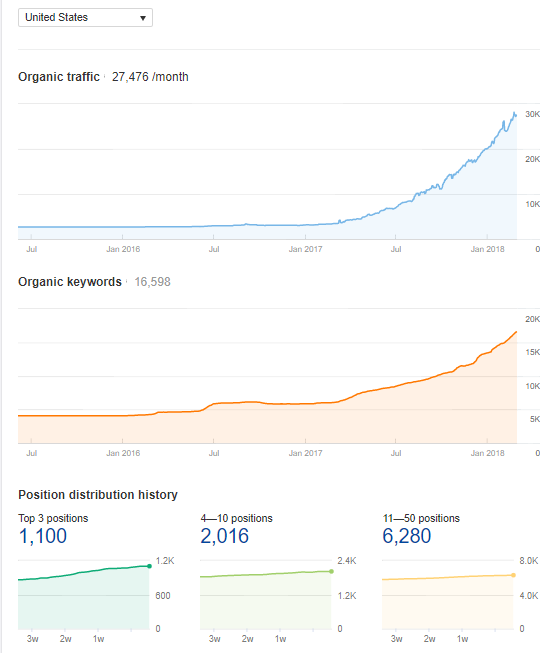
I will share one more secret with you, though. While the strategies outlined above are manageable in-house, some shop owners prefer to outsource link building to specialized agencies, allowing them to focus on running their business while still benefiting from improved search rankings.
For me, the best tool to keep my keywords and thoughts organized is (once again) super basic and 100 percent free.
I use Google Sheets.
There simply is no tool on the internet that provides the same efficiency and customization as Google Docs.
And you can’t beat free.
I make a list of my keywords with their keyword difficulty and search volume. I group the keywords into “topic clusters” to help further organize the data.
I then monitor all of the pages that I’m editing according to the keyword topics and current rankings.
And that’s it.
Want more resources on growing your Shopify store? Check out the Ultimate Shopify Marketing Resource for guides, success stories and case studies.

Marquis Matson is an SEO analyst, content marketer, and writer. She specializes in search engine optimization for ecommerce sites in the yoga and wellness niche. She lives as a digital nomad, spending time in Ecuador, California, Thailand, India, Australia, and more. You can find her on LinkedIn, Twitter, or at marquismatson.com.
Grow your sales at a ridiculously
lower CAC.