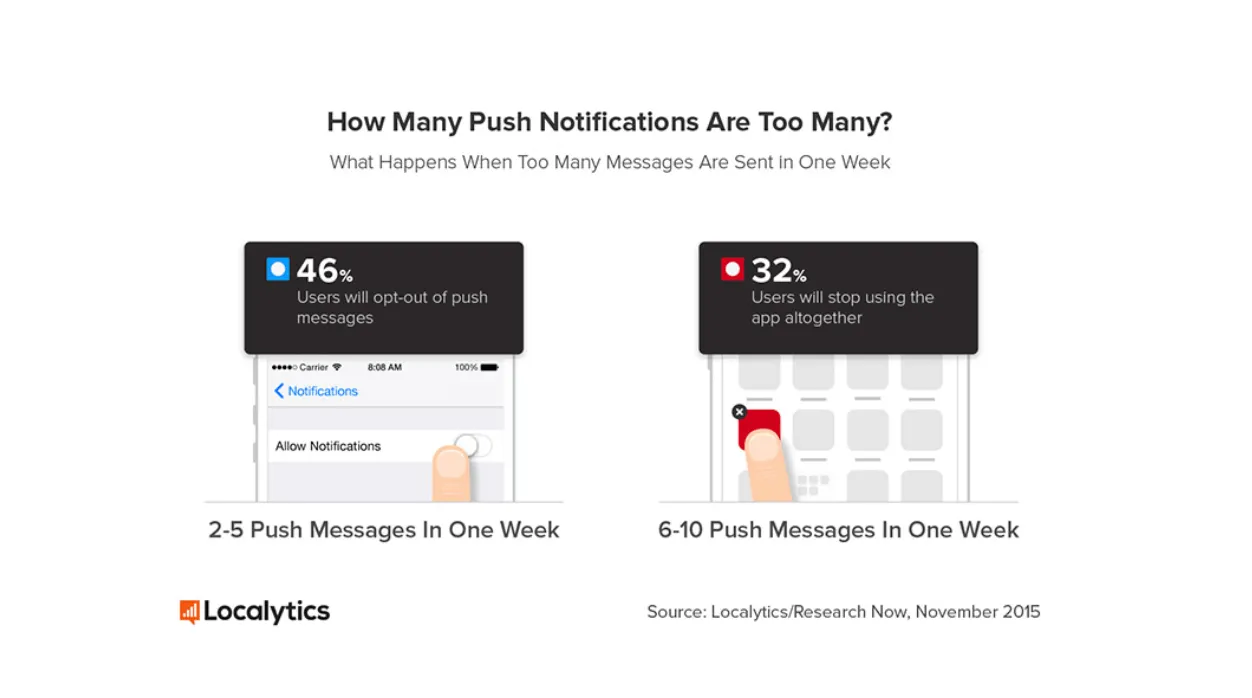
This is a guestpost from Crisp Chat.
Competition for an online business is getting harder and harder, companies have to boost their conversion rate in order to grow. The goal? Make the most out of this costly traffic that is coming to your website.
Conversion rate optimization is seen as a golden rule for every marketer trying to enhance companies efficiency.
As every marketer knows, data is the key factor that helps companies to scale their businesses. By using dedicated frameworks, companies can better assess their growth and analyze the results of their experiments.
A well-known framework is AARRR, created by Dave McLure that is analyzing the customers' lifecycle depending on each key steps: Acquisition, Activation, Retention, Revenue, and Referral.
As every company agrees, customer behavior has changed and is now multi-channel and multi-device. To take the most out of these new paths, companies have to engage with their customers on every touchpoint.
Live chat has become something inevitable for companies, even though only a small amount of them offer live chat. In order to engage with customers, Live chat is now an incredible tool to create reactive and proactive support that will help users to reach their goals.
Another growing trend for boosting conversation in 2019 is in-app messaging. In-app messaging is a tool that helps to automate customers messages based on their interaction with your product. There are lots of companies that offer in-app messaging and live chat; to begin, check out Crisp, Zendesk among many others helpdesk softwares.
In-app messaging is the action of sending targeted messages to your mobile or product user, based on their activity. There are numerous names that can describe the same thing: “in-app message” and “in-app notification” for example.
In-app messaging is now part of the customers' lifecycle and is totally included with push notifications, email, live chat or any other tool that can help companies to better engage with their customers.
As in-app messaging is mainly used for mobile devices, companies have to be aware that using this communication channel must be used with care. As it is intrusive, users are waiting for you to send them the right tailored content.
As push notifications can are really powerful to contact your users, it only reach a small number of your global users as it is required for the user to accept your app to send them push-notifications. With in-app messages, you do not need any acceptance because in-app messages are part of your application. It only depends on the way you build your application for your users to receive in-app messages.
In-app messages are the most powerful when it comes to enhancing the customers' lifecycle. As in-app messages are a way to enhance customer experience, it would be bad to send untargeted messages to your whole user base, right? Make sur to send marketing messages that feel more like a service than ads.
with in-app messaging software, marketing teams can now be much more autonomous as there are editors available in every solution. Because it’s implemented in your mobile app, it’s very convenient to craft the right message.
As we’ve reviewed the benefit of in-messages, it’s important to understand the difference between in-app and push notifications.
In-app messaging receives an 8x compared to push notifications when it comes to user engagement.
Push notification allows you to send messages to the mobile user’s home screen. It feels like receiving an SMS, but it’s sent from your beloved company instead of your girlfriend.
Push notifications have evolved from simple text and SMS to audio, video, and sound. This tool is great to prompt users to take action and better engage your users.
Just one last thing, push notification is limited in terms of characters so you can’t send a full-text message. You have to be concise. Also, if you send too many notifications, users will get bored and will unsubscribe or even worst, uninstall your app.
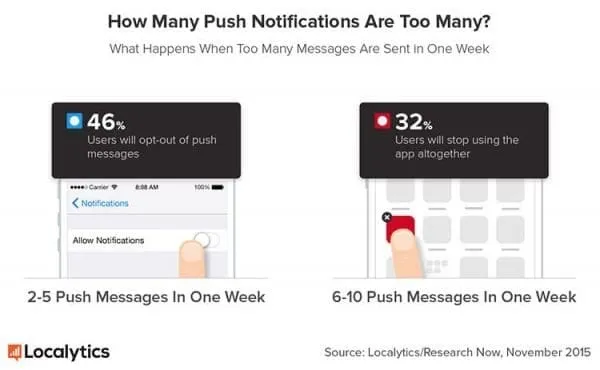
One major thing is that users have to accept the fact that companies can send push notification. This is one of the major difference between in-app messages and push notification.
When push notification are personalized (timely, customized and warranted), it can drive up to 3x user retention
In-app message only works when users are using your app. It's complementary to push notification because while in-app messages enhance user engagement while users are using your app, push notification can help you to wake users up when they do not use your app anymore.
As in-app messages appear during the customers' experience while using your app/product, it represents the perfect opportunity to offer valuable information and options without any other need than building the right message.
In app-notifications or push notification have their sit in different use cases. It depends on the objective and the kind of app that you are building.
As push notification is really powerful when time-base targeted, in-app messages rely on users’ interactions. Here are some of the best use case you can build to enhance your customers' lifecycle.
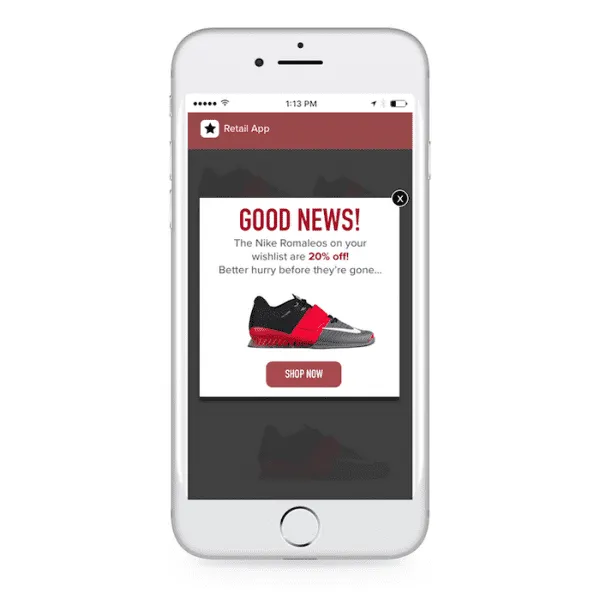
As per this example, in-app campaigns are used in ecommerce stores to promote specific offers and drive users to better growth income.
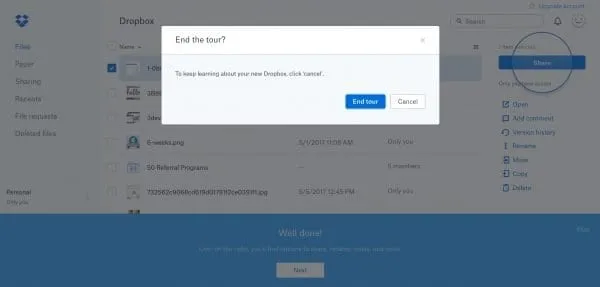
As per Dropbox, the cloud storage company use in-app messages to offer a product tour regarding new features about their product.
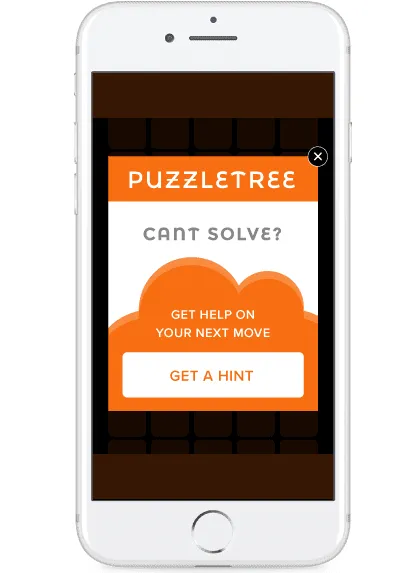
As a user is working his way through his goal, it may happen that we can’t succeed at it. With in-app messages, you can build workflows that will help the user to succeed at every step of the funnel.
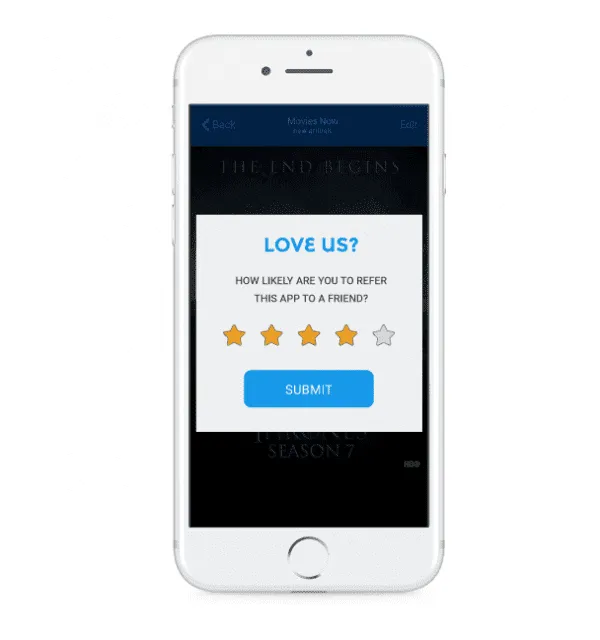
Asking for valuable feedback through in-app messages is always a good idea, especially when the user is greatly involved in the product. In-app messages can really help your company to better gather user feedback and enhance the product on a whole new scale.
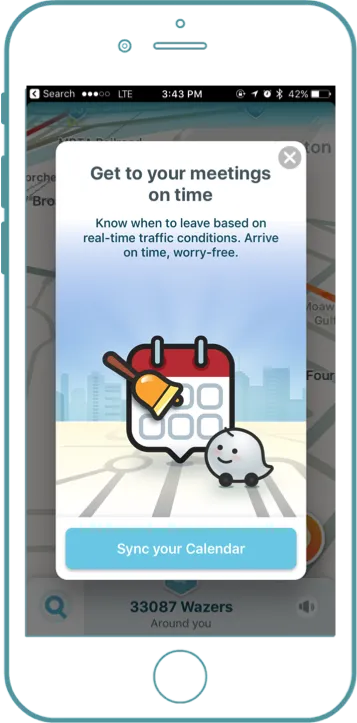
As per Waze, the mobile app is using in-app campaigns to drive more usage with his own application through the featuring of specific integrations.
Compared to in-app messaging, in-app chat can be seen as the same messaging tool. When you compare those two more closely, you realize it’s not the case.
As they are not the same, they still have some similarities.
As in-app messages, in-app chats are based on users’ interaction. Furthermore, you can filter users based on contact details. You can also add a timer to send the right message at the right time.
In app-chat relates to the action of sending triggered messages to users based on their behavior. Compared to in-app messages, the main difference is that customers can reply to in-app chat through the live chat.
To be concise, in-app messages is about engagement and growth when in-app chat is for support, engagement, and growth.
In-app chat is much more efficient because it allows companies to engage with the user and offer support if the user isn’t able to understand what he is trying to do. In fact, Live chat and in-app messaging are really powerful when combined together.
In-app chat can also be used outside of software. They can be very powerful to gain new leads and engage with the leads regarding their experience.
Traditional customer service is dying, customers want to be able to have quick answer to their questions. This is what shows this study: 34% of customers are frustrated because they are unable to get quick answers to simple questions.
By creating conversational experiences, you’re able to offer a proactive customer service that is engaging and efficient. outbound customer service is on the rise and is starting to become something asked by customers.
Once users have signed up, it’s always nice to send an in-app chat to show the next steps and help users.
By setting proactive chat messages, users are much more able to engage and do what they are attended to.
Rather than simply relying on their UX, top UX companies engage with users to improve customers experience to create a conversational experience that delivers great value.
As we at Crisp really love to help our users, we’ve crafted some specific event that could help you to better engage your users by combining live chat & in-app messages.
Here is a list of interesting combinations of live chat & in-app messaging that you could use to craft delightful experiences for your customers:
⚠️Flash sale for best customers
Engaged buyers are always interested in sales as there’s always a channel that they are able to buy new products.
It’s a way to reinforce your relationship with these customers and reward them for being great customers. In order to make them feel special, using in-app messages and live chat can be a nice way to engage the relationship.
By creating an in-app message saying that there is an ongoing flash sale, you can grab the user attention. Then, simply ask him to start a chat with the support to have the special URL that has been created for the occasion.
⚠️Notify about price change in wishlist items
It’s always interesting to serve the right price to users that are interested in a specific product. Especially if this one has been lowered.
By combining live chat and in-app messages, you can inform the user that the price has changed and invite him to start a conversation with the support team to discover the new pricing.
⚠️Abandoned cart with out of stock update
Until now, emails en retargeting have been leading the way for higher engagement rate regarding cart processing.
By combining live chat and in-app messages, you can target instantly and more precisely users regarding, for example, the following criterion:
⚠️Product Status notification
When your product is facing some issues, it’s always nice to inform your users that there is an ongoing issue regarding specific data.
With in-app messages, you can craft dedicated messages to inform users on a global scale. If users want detailed information, invite them to have a chat. It’s totally complimentary to status pages that can also lead to inform users about a partial or total outage.
⚠️Promotional messages
As many SaaS software are on a freemium model, they have to focus on increasing average revenue per user. Based on user interaction you can easily send targeted messages that are simply aimed at enhancing customers knowledge about the product feature.
When nicely done, you can invite the user to have a chat with the customer success team so they can better know what are the customers' needs.
⚠️Product update
In-app messages are a great way for SaaS software to great unique customers’ interactions. It’s a great way to engage users with your brand as the more they use features, the more they are willing to stay with you.
By combining in-app messages and live chat, you can create a message informing the user that a new features has been released and invite him to chat with your support to discover what the update is about (be sure to have created live chat shortcut so that your team will be able to offer a great experience).

Antoine joined Crisp as the head of sales & marketing in January 2019. He now leads marketing, sales & growth strategy. He is regularly writing articles on various blogs, speaker and coach for companies who yearn for inbound
Raúl Galera is the Growth Lead at ReferralCandy, where they’ve helped 30,000+ eCommerce brands drive sales through referrals and word-of-mouth marketing. Over the past 8+ years, Raúl has worked hands-on with DTC merchants of all sizes (from scrappy Shopify startups to household names) helping them turn happy customers into revenue-driving advocates. Raúl’s been featured on dozens of top eCommerce podcasts, contributed to leading industry publications, and regularly speaks about customer acquisition, retention, and brand growth at industry events.
Grow your sales at a ridiculously
lower CAC.