Set Up ReferralCandy for your ecommerce store
Step 1: Setting up your ReferralCandy Account
1. Head over to the sign up page to register for a new ReferralCandy account.
2. Go through the account setup wizard. At the integration step, note the tracking code and email address for your referral program. You will need them for the next two parts.
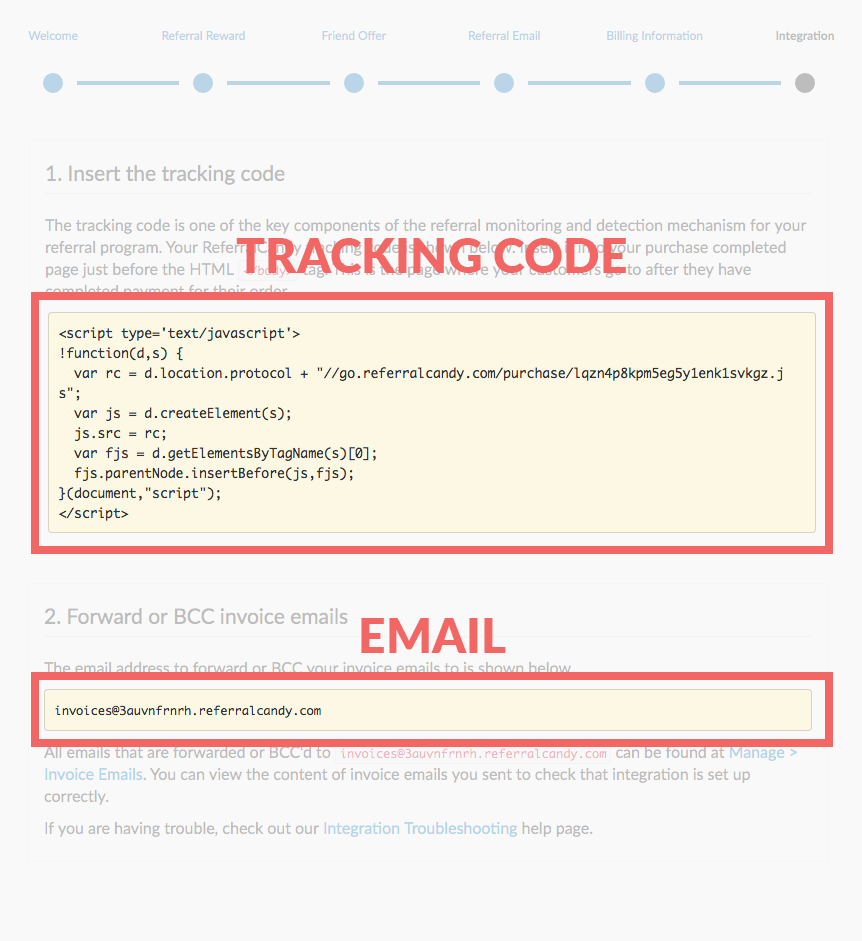
3. Complete the rest of the setup wizard.
Step 2: Add our Tracking Code
In order for us to run and analyze your campaign, you need to place a snippet of code on the purchase success page of your site. ReferralCandy generates the code, simply copy and paste the code.
Step 3: Sending invoice emails to ReferralCandy
Copy us on the invoice email sent to the customer each time you make a sale. (Customer information NDA available upon request).
If forwarding invoices is not an available option for your store, you can use one of our developer integration options to provide us with your store’s order information.

